P&L planning models consist of a variety of inputs, including revenue planning and various forms of expense planning. In addition to these standard models, we are often asked to develop other planning components. One of these components entails an allocation process, which leads to the question: what is an allocation?
An allocation is defined as “the action or process of distributing something.” In business terms, this typically entails the movement of costs. This could include moving overhead costs to revenue centers or moving IT costs to other departments. The result of this process ensures that costs become associated with the areas where they “should be” recorded. This allows you to create P&L reports and profit analyses of sub-sections of your business.
There are typically three components to the allocation process:
- Source – the original value
- Target – where the value is moved/spread to
- Offset – a negative value associated with the target; this is usually the same intersection as the source
The calculation is relatively simple: take a number and divide it by a total to define a proration percent. This value is called a driver and is defined as a metric that can be used to determine how the costs are spread. Examples of drivers can include headcount (for HR expenses) or number of computers (for IT costs) or revenue dollars (for a sales manager’s expenses).
Once the allocation percentages are defined, the process is performed by simply spreading the source value to the targets using the percentages. The process also creates a negative entry as an offset. The offset ensures the ending value is not doubled while also providing an easy audit check by determining that the net result of the allocation is zero.
Within IBM Planning Analytics, we often use separate elements to separate the source value from the allocation details. This gives us the ability to view the pre-allocated values, the allocation amounts, and the post-allocated values.
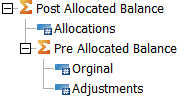
Want to learn more about allocation details or recommended best practices? Contact us.
IBM Planning Analytics, which TM1 is the engine for, is full of new features and functionality. Not sure where to start? Our team here at Revelwood can help. Contact us for more information at info@revelwood.com. And stay tuned for more Planning Analytics Tips & Tricks weekly in our Knowledge Center and in upcoming newsletters!
Read more IBM Planning Analytics Tips & Tricks:
IBM Planning Analytics Tips & Tricks: Depreciation
IBM Planning Analytics Tips & Tricks: 445
IBM Planning Analytics Tips & Tricks: PAW Lines vs Area for Multiple Elements

