In part one of a special focus on hidden and underutilized Adaptive Insights Tips & Tricks, I am reviewing the GL Account option labeled “Data Entry Sheet Type” on the GL Accounts structure screen as follows, with the selection of a Roll-up root account Assets:
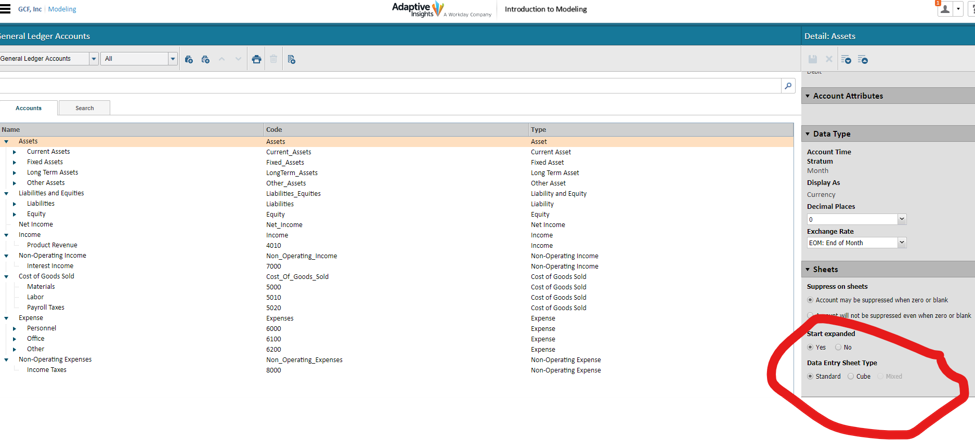
This powerful feature enables a GL Account to be used and selected on a Cube Model sheet, and because of the options labels “Standard” or “Cube” is often unused in fear of losing data or misusing data! The default is standard and is how 99% of all GL Accounts are created. Very often users want the GL Account to be available for data entry on a cube sheet. The “Cube”option enables the GL Account and intended, however the text does not indicate the while choosing the option, you are still able to use the same GL Account on as many standard sheets as you desire, with the addition of being able to use it on one Cube Sheet.
Setting an account to have “Data Entry Type” Cube makes it available when creating and editing Cube Model sheet Accounts. I have enabled the “Materials” account to be available for data entry on a Cube Sheet Product Revenue’ as follows:
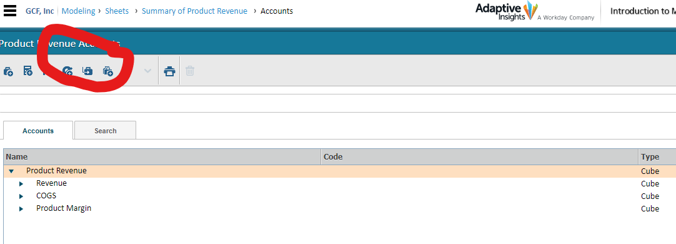
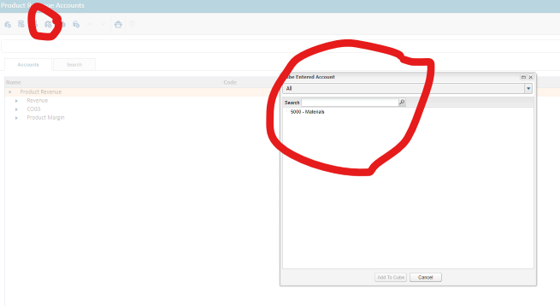
When the materials account has been selected and saved, the following screen displays with the addition of the materials GL Account now available for use in the cube sheet formulas.
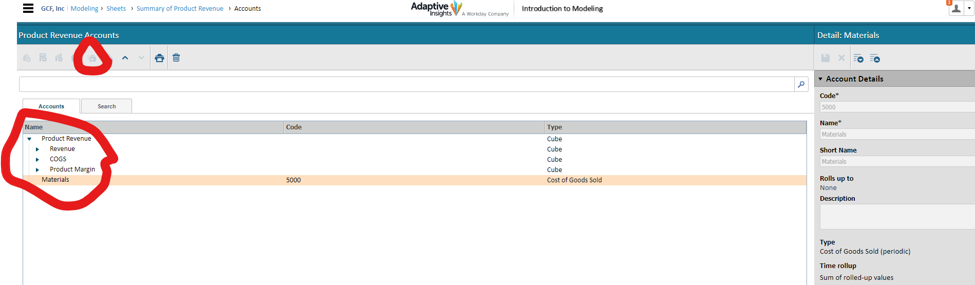
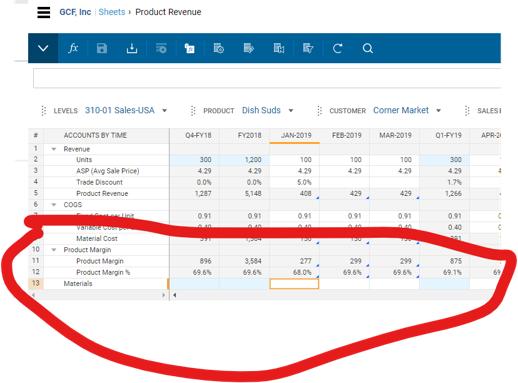
Data can now be entered onto the Materials GL Account line or be include in a formula inside the Cube Model Sheet:
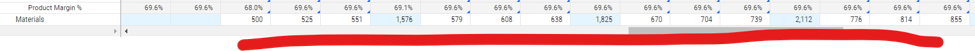
The data entered on the Cube Sheet for materials is now also available to be displayed on a standard sheet (i.e. Income Statement):
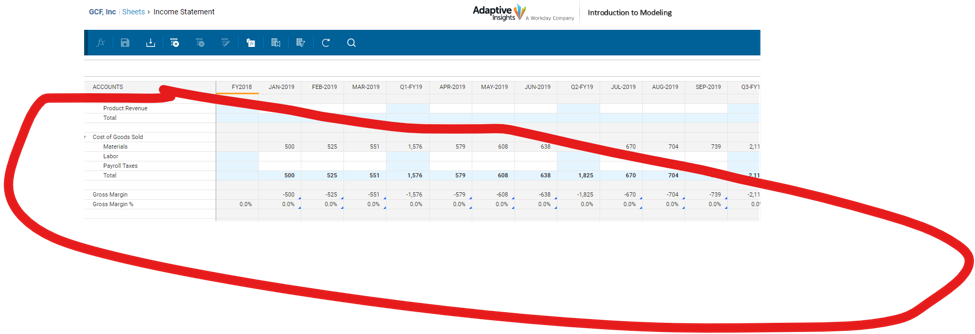
Another completely under-the-scenes option is selected automatically back on the GL Account screen for the parent of the Materials account “Cost of Goods Sold.” Where I selected Cube for Materials, now displays without edit, “Mixed” for the parent account (all accounts display “Standard” as default) enabling users to review the accounts and recognize that there may be a GL Account used inside of a cube sheet.
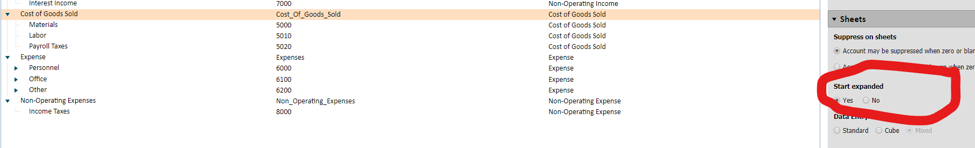
In summary, this Tips and Tricks blog explored yet another underutilized or hidden feature of Adaptive Insights that with the right training or research enables GL Accounts to be used on a Cube Sheet for data entry or formulas, solving a need of many users!
The team at Revelwood has been recognized by Adaptive for its thought leadership in the space, commitment to its Adaptive Insights practice, and its rapid achievements of milestones. Visit Revelwood’s Knowledge Center for our Adaptive Insights Tips & Tricks or sign up here to get our Adaptive Insights Tips & Tricks delivered directly to your inbox. Not sure where to start with Adaptive Insights? Our team here at Revelwood can help! Contact us info@revelwood.com for more information.
Read more Adaptive Insights Tips & Tricks
Adaptive Insights Tips & Tricks: Making your Matrix Report Presentable and Meaningful
Adaptive Insights Tips & Tricks: Trigger for a Cube Calculated Account

