Did you know that you don’t have to show all of your dimensions during an ad-hoc query in IBM Planning Analytics Workspace (PAW)?
TM1 cube views and formulas require a reference to every dimension within the cube. While all of these dimensions have a use within your cube, they are not always needed for your reports, templates and ad-hoc querying. PAW books allow you to hide dimensions during ad-hoc browses. This is done by simply dragging the dimension off the screen.
The following view was originally created to show all dimensions:
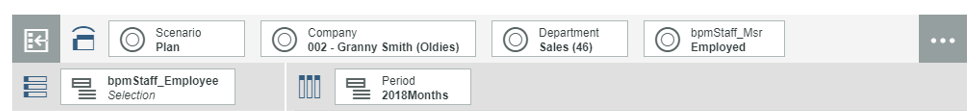
However, if this view is going to be used as a planning template and will only utilize the scenario called “Plan” then the dimension can be hidden by simply dragging it onto the three dots at the top right corner of the screen.

The dimension no longer appears on the screen.
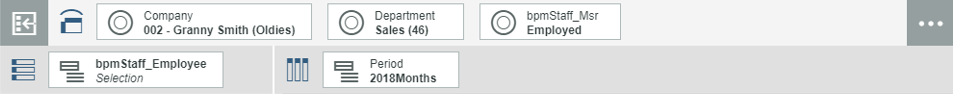
This easy approach can be used to minimize the selections on your PAW screens and thereby creating a simpler user experience.
IBM Planning Analytics, which TM1 is the engine for, is full of new features and functionality. Not sure where to start? Our team here at Revelwood can help. Contact us for more information at info@revelwood.com. And stay tuned for more Planning Analytics Tips & Tricks weekly in our Knowledge Center and in upcoming newsletters!
Read more blog posts with tips & tricks on Planning Analytics Workspace:
IBM Planning Analytics Tips & Tricks: Customizing PAW Directory Installation on Windows Server 2016
IBM Planning Analytics Tips & Tricks: Planning Analytics Workspace Chart Types
IBM Planning Analytics Tips & Tricks: Displaying Data in Maps

