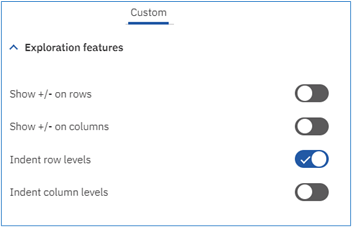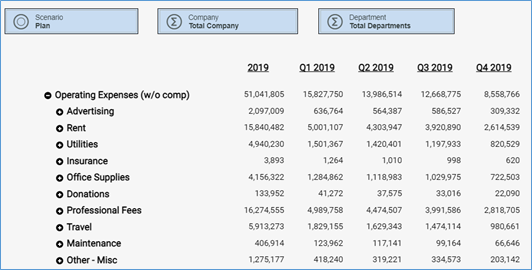Have you ever been in a situation where you wanted your users to reference an exploration or chart on your IBM Planning Analytics Workspace (PAW) page, but you didn’t want to give them full access to make changes? You can do this by editing the toolbar to include or exclude icons.
This setting is found within the Properties area within the Custom, Toolbar section. Here is a sample of the options for an exploration:
Not all icons are configurable (for example, the zero suppression icon will always be available to users), but each item in the list uses a simple on/off trigger to determine if the icons should appear for end users.
Here is an example with the “Edit MDX” icon enabled:
And here is an example with the “Edit MDX” icon disabled:
As you can see, disabled icons will completely disappear from the list.
This approach provides an easy way to simplify the ribbon for your end users.
Revelwood is an IBM Gold Business Partner with 25+ years of experience designing, developing, implementing and maintaining IBM Planning Analytics environments. Revelwood has helped clients in all sizes across all industries optimize and grow their use of Planning Analytics. Revelwood’s Planning Analytics team consists of experienced PA experts, including a multi-year IBM Champion.
Stay up to date with PA – sign up for our weekly Planning Analytics Tips & Tricks newsletter, subscribe to our YouTube channel, and join our IBM Planning Analytics All-Stars group on LinkedIn.
Read more IBM Planning Analytics Tips & Tricks
IBM Planning Analytics Tips & Tricks: High Availability in Version 12
IBM Planning Analytics Tips & Tricks: ASCIIOUTPUT
IBM Planning Analytics Tips & Tricks: Upcoming Changes to Planning Analytics