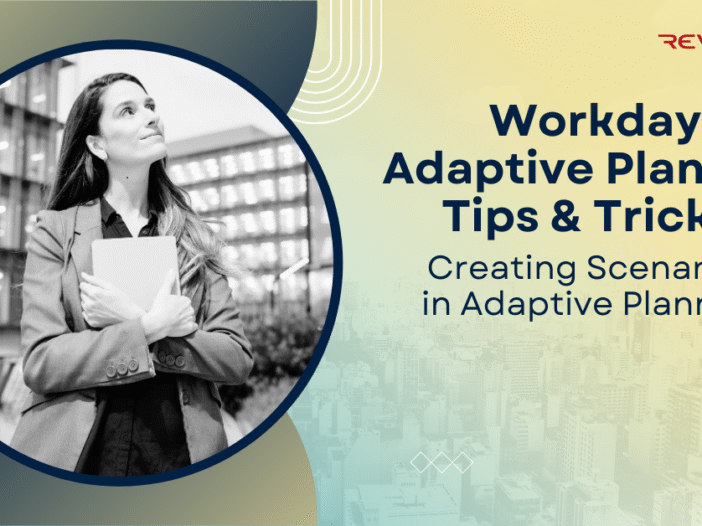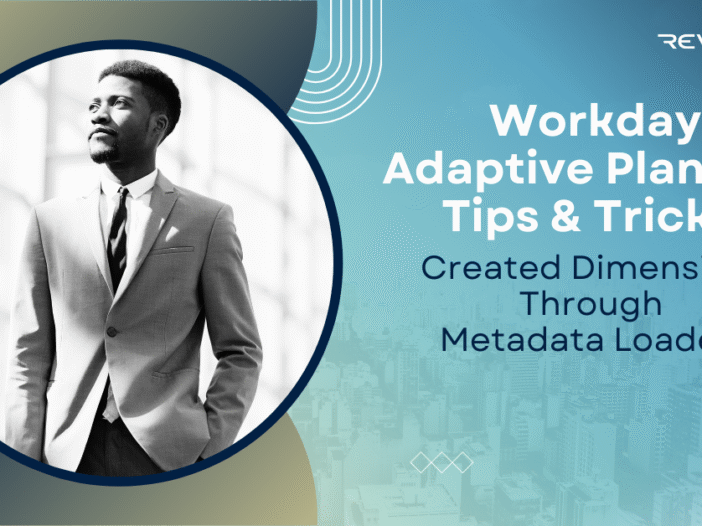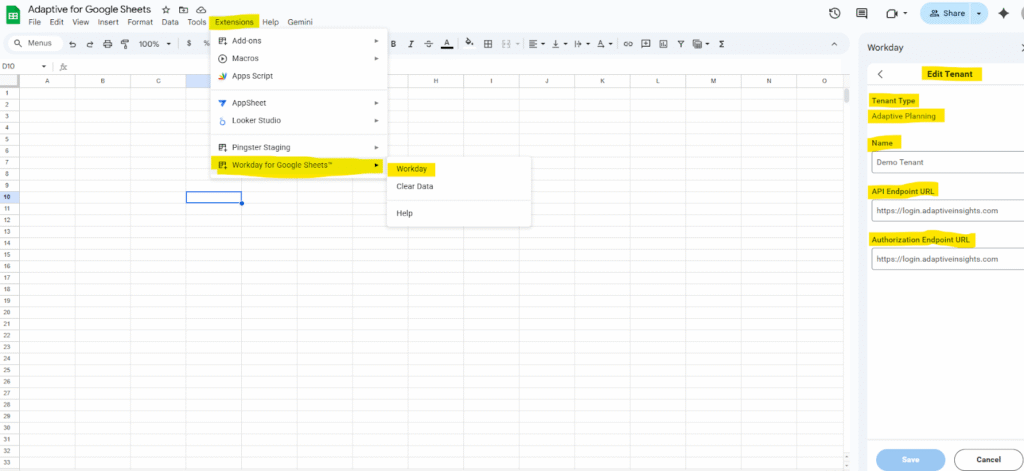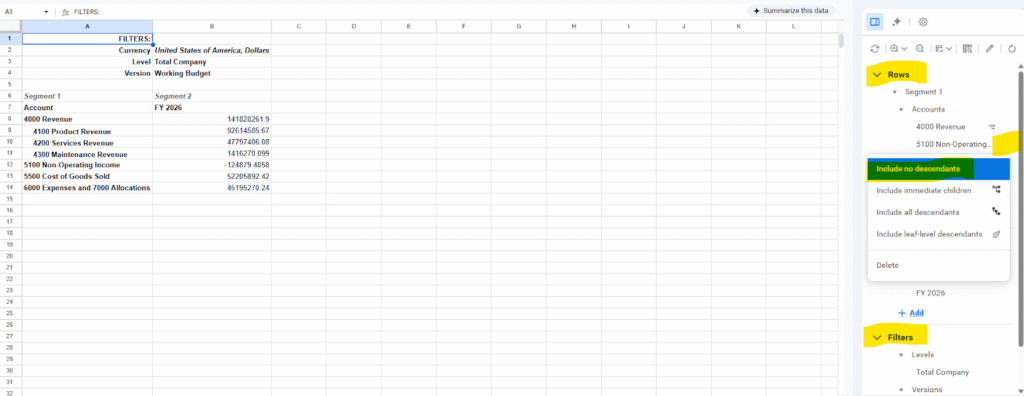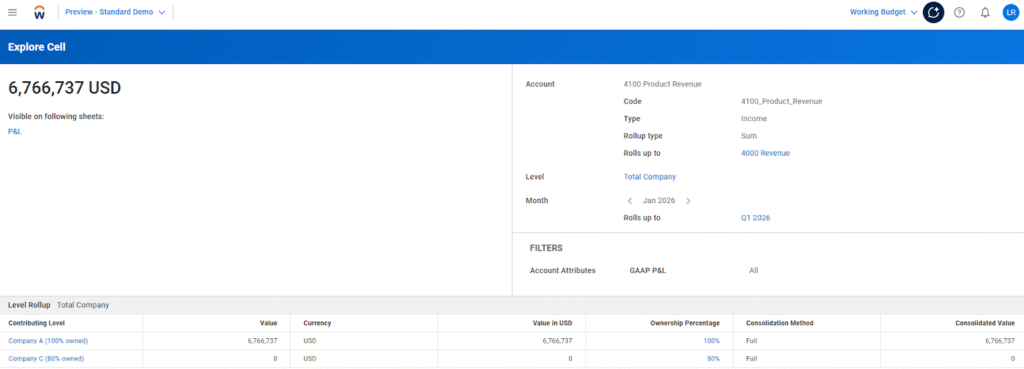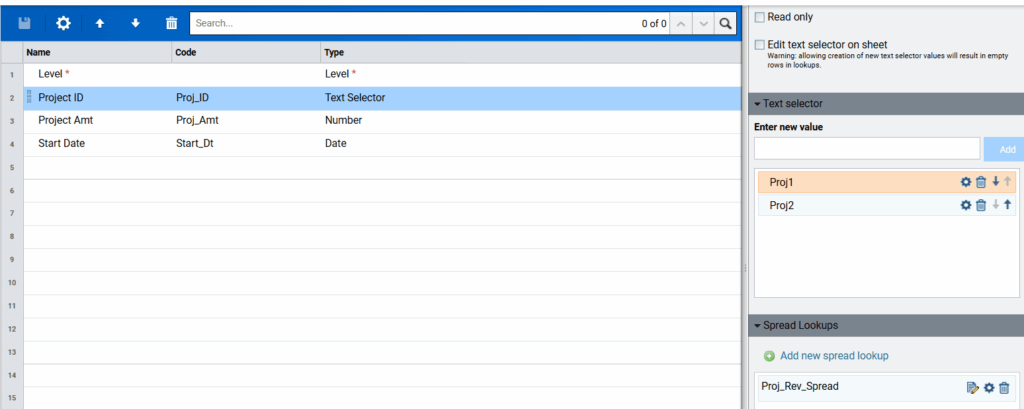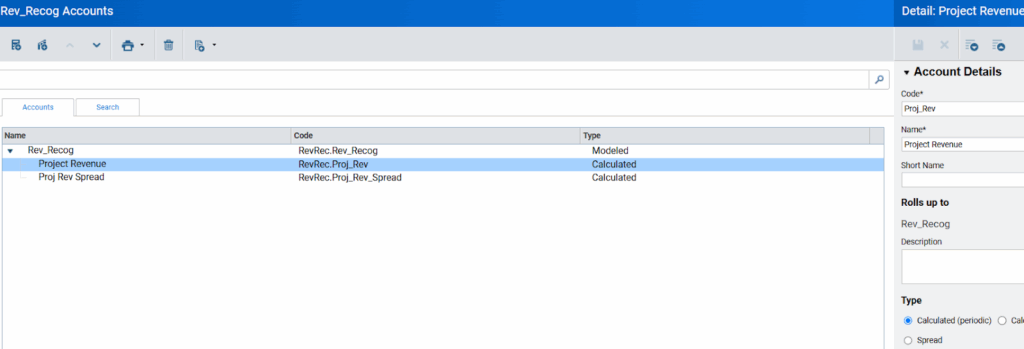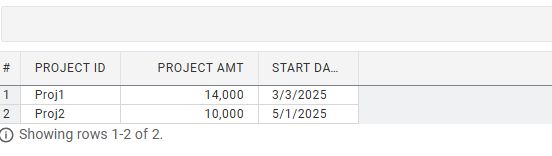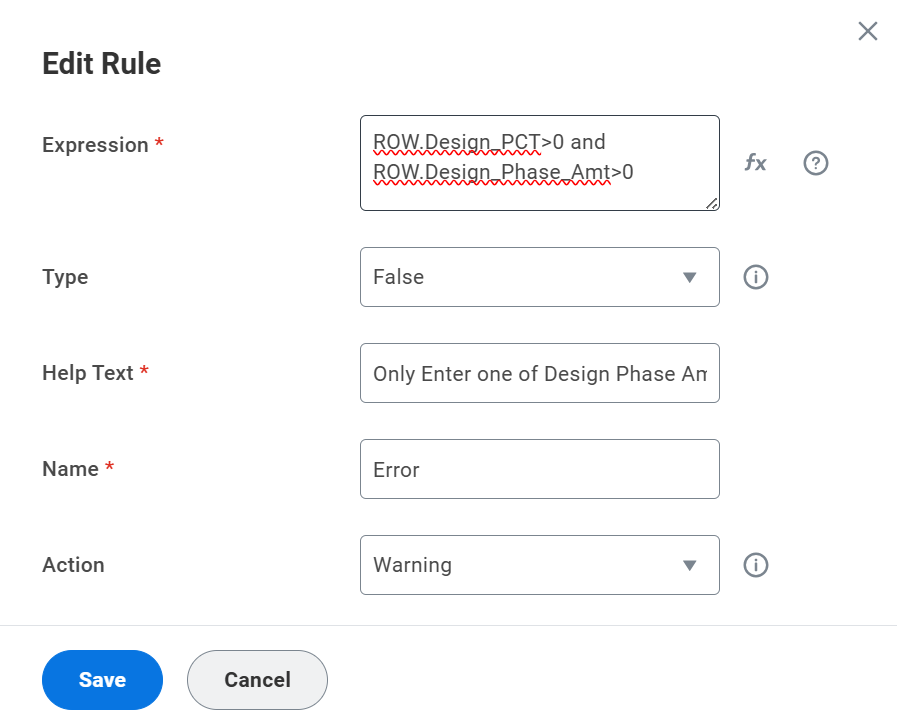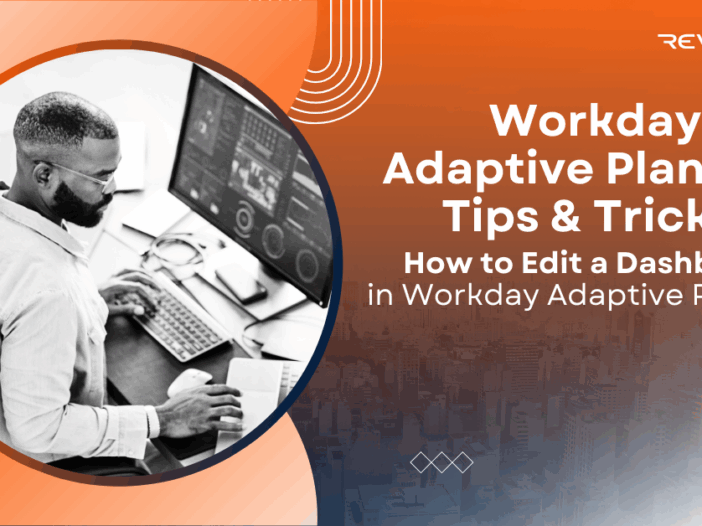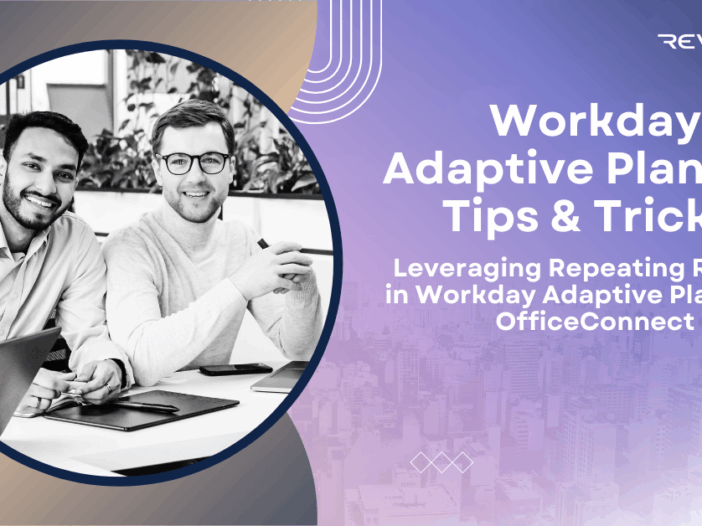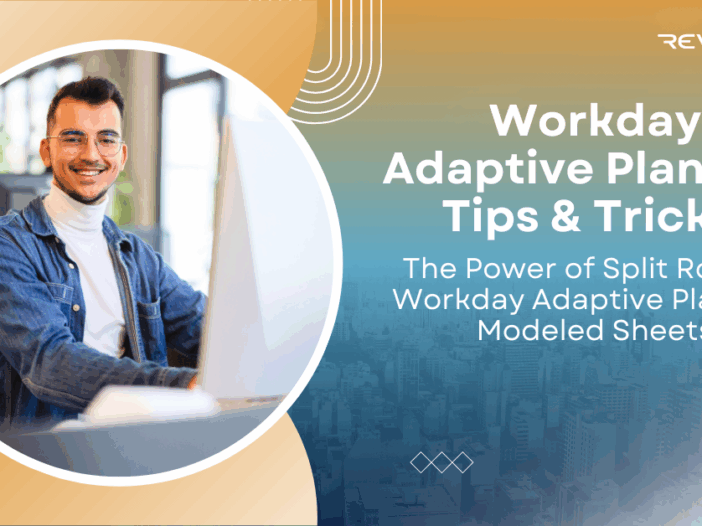In today’s economy, the only thing we can be certain of is uncertainty. For finance and operations teams, the pressure to provide instant, accurate answers to “What if?” has never been higher.
Traditional spreadsheet-based planning often fails here—it’s too slow, prone to broken formulas, and difficult to consolidate. That’s where Workday Adaptive Planning changes the game. Specifically, its Scenarios feature allows organizations to model the future with agility and precision, accounting for several different “what-ifs.”
Here is a deep dive into how Workday Adaptive Planning Scenarios can transform your strategic decision-making.
The Power of “What-If”: Why Scenarios Matter
Scenario planning is more than just a “Best Case/Worst Case” exercise. It is a strategic framework that allows you to:
- Anticipate Disruptions: Model the impact of supply chain delays or sudden market shifts before they happen.
- Identify Growth Levers: Test how hiring a new sales team or launching a product line will affect cash flow 12 months down the line.
- Drive Alignment: Move away from “gut feelings” and toward data-backed narratives that stakeholders can trust.
Personal vs. Shared Scenarios: The Freedom to Experiment
One of the most powerful aspects of Workday Adaptive Planning is the distinction between Personal and Shared Scenarios.
1. Personal Scenarios (Your Private Sandbox) allow planners to create a private workspace.
- Private Testing: Any changes you make—like adjusting a driver or shifting a hiring date—are visible only to you.
- No Risk of Data Corruption: You can experiment freely without worrying about overwriting the “Source of Truth.”
- Seamless Comparison: Once you’ve built your personal “what-if,” you can compare it side-by-side with the official plan to see exactly where the variances lie.
2. Shared Scenarios (Collaborative Planning)
Once a scenario is vetted and ready to be used externally, it can be shared across the organization. This allows for:
- Cross-Functional Collaboration: Marketing, HR, and Sales can all contribute to the same scenario, ensuring that operational plans (like headcount) align with financial goals.
- Version Control: No more “Final_v2_Updated_REALLY_FINAL.xlsx.” Everyone works in a single, cloud-based version.
Best Practices for Effective Scenario Planning
To get the most out of this feature, consider these three steps:
- 1. Identify Your Key Drivers: Don’t try to model every single line item. Focus on the 3–5 variables that truly move the needle for your business (e.g., churn rate, average selling price, or headcount).
- 2. Use a Phased Approach: Start with a “Most Likely” scenario, then branch out into “Upside” and “Downside” versions.
- 3. Merge and Promote: Once a Personal Scenario is approved, use the “Merge” or “Publish” functions to integrate those insights into your rolling forecast or annual budget.
Merging Scenarios into Base Versions (From Workday Documentation)
With a few clicks, you can add all the changes you or your collaborators made in your scenario to the base version. Merging includes data values and also the underlying formulas when applicable. When you merge scenarios:
- You delete the scenario because we save all the changes in the base version.
- The scenario no longer displays in the version pickers throughout the model.
- The scenario and its data no longer displays in charts and reports.
- The scenario moves to the Merged folder as a historic record.
- You have an option to delete all other scenarios based on the same base version.
Merging scenarios also frees up space to create more scenarios when you’ve reached your maximum. Before merging your scenario, download the changes to double check your work. We prevent merges when:
- Someone locks the base version.
- Someone locks the levels in the version in Workflow.
- You no longer have the Merge Scenarios permission.
- 1. Select Scenarios from the main menu.
- 2. From the scenario list, hover over the scenario that you want to merge until the 3 dots display.
- 3. Click the 3 dots and select Merge.
- 4. (Optional) Click the check box to delete any of your other scenarios that are based on the same base version.
This option is useful when you have drafted several different scenarios and have picked the 1 that you want to merge. The others might be irrelevant at this point. - 5. Click Merge scenario and delete.
Conclusion: Planning for a Changing World
By utilizing Personal Scenarios to experiment and Shared Scenarios to collaborate, your finance team evolves from a back-office reporting function to a strategic partner that can pivot with confidence. Ready to stop reacting and start anticipating? Explore how Workday Adaptive Planning can bring agility to your organization.
Revelwood is more than just a Platinum Workday Adaptive Planning partner — we’re a trusted advisor to the Office of Finance. With 30 years of experience and award-winning expertise, we bring together powerful software, proven best practices and pre-built, ready-to-deploy solutions that accelerate time to value. Our team doesn’t just implement technology — we help finance teams transform the way they plan, analyze and make decisions. Discover how Revelwood can help you get the most out of Workday Adaptive Planning — and achieve results that matter.
Read more Workday Adaptive Planning Tips & Tricks:
Created Dimensions Through Metadata Loaders