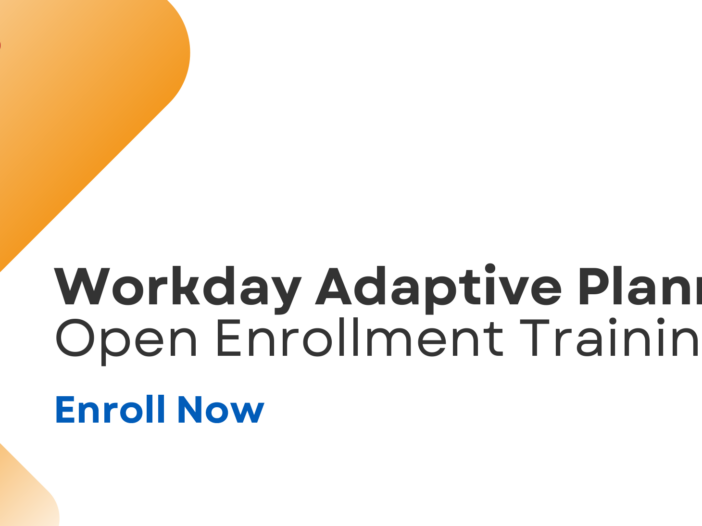The role of Financial Planning & Analysis (FP&A) has never been more crucial. Organizations are increasingly relying on FP&A solutions to streamline data, enhance decision-making and drive business strategy. Yet, despite the potential, many FP&A implementations fail to meet expectations.
Why FP&A Matters
FP&A systems are more than just software—they are a transformative tool for financial leaders. By centralizing data and enabling real-time analysis, FP&A allows organizations to:
- Eliminate spreadsheet chaos and data silos.
- Focus on strategic decision-making.
- Align business goals with measurable financial outcomes.
But the path to success requires more than technology. It demands a strategic, phased approach that considers people, processes, and culture.
Read Top 10 Steps for a Successful FP&A Implementation to learn why the best implementations include:
- Securing Strong Leadership: Every successful FP&A implementation begins with an engaged and empowered executive sponsor. Their support can steer the project and drive cultural alignment.
- Defining Clear Requirements: A detailed understanding of your organization’s needs is critical. Without clarity, even the best technology will fall short.
- Phased Implementation: Breaking the project into manageable phases ensures quick wins, sustained momentum, and reduced risks.
- Emphasizing Ownership: Knowledge transfer is key. Ensure your team is equipped to take full ownership of the system post-implementation.
- Communicating Effectively: Transparent communication keeps all stakeholders informed, builds trust, and minimizes resistance to change.
- Partnering with IT: While FP&A is often led by finance, IT plays a vital role in data integration, infrastructure support, and ensuring scalability.
- Investments in Training: The success of any system depends on its users. Tailored training programs ensure every team member—from power users to casual users—is ready to leverage the system.
- Staffing Wisely: The right team can make or break your implementation. Carefully choose project managers, solution owners, and functional leads.
- Closing the Loop: Measure your results against initial goals. Document lessons learned and use them to inform future projects.
- Choosing the Right Partner: An experienced implementation partner can make all the difference. Look for expertise in your chosen software and a track record of delivering value.