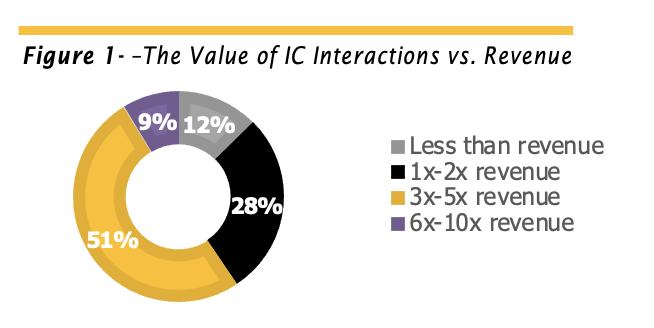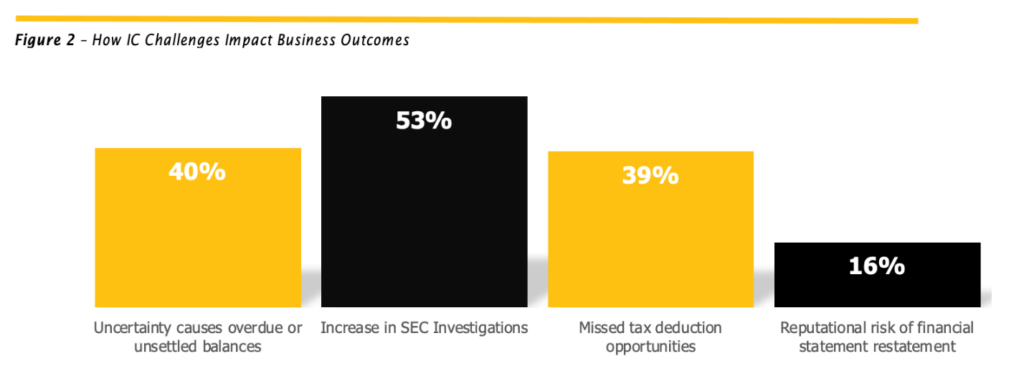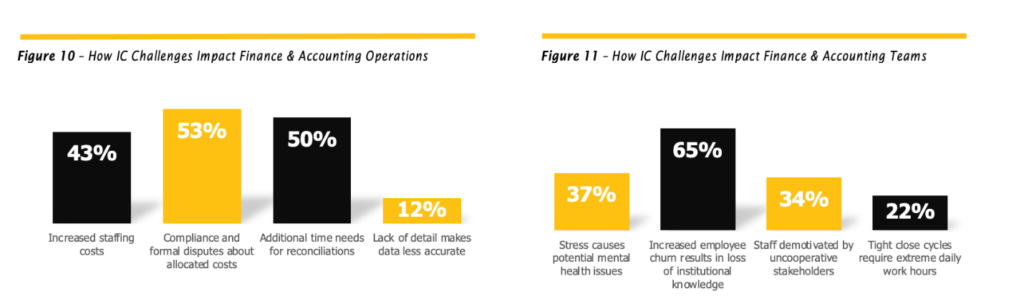This is a blog post from our partner Workday Adaptive Planning. Bob Hansen of Workday explains how the switch to continuous planning makes organizations more agile, proactive and successful.
A common measure of business success is growth. Because if you’re not growing, you’re not succeeding. Even in times of tumult, businesses are expected to push past obstacles and prosper by growing.
But when finance views growth by focusing on size and scale, it’s too easy to miss other aspects of how companies evolve. It’s not just about getting bigger; it’s about getting better.
For most organizations, one area that can get better—a lot better—is how they plan. And for an increasing number of businesses, there has never been a better time to transform the processes that help you prepare for what’s next.
Annual planning process vs. Continuous Planning
You can stick with a traditional annual planning process—an often spreadsheet-based, manual task that produces plans, budgets, and forecasts that are outdated the moment they’re finalized. When you spend weeks to months building a plan that can’t keep up with the dynamic changes your organization faces, your time and effort is invested in a model that can’t guide your business forward, or help you quickly course correct. Clinging to the status quo may seem cost-effective in terms of actual expenditures, but the costs in time and labor, mistakes, and missed opportunities make static planning something your business can’t afford. Especially these days.
The better option is continuous planning. Designed for how businesses must operate today, continuous planning harnesses all the business-run financial and operational data into a single source of truth that informs plans, budgets, and forecasts with fresh actuals.
Continuous planning empowers companies to adjust budgets and forecasts on a constant basis, so they can pivot and react in real-time with the latest information. Now more than ever, businesses are being forced to shorten their window for assessing, re-forecasting, and making adjustments to their overall plan. The closer they can get to real-time when it comes to planning, the more strategic their decisions and competitive their actions.
Three Common Obstacles to Continuous Planning
Many organizations face common (and frustrating) barriers impeding the path to continuous planning and increased business agility. An oft-cited survey of global business leaders helps shed light on what separates top performers from organizations that are falling behind. Survey results show that fewer than 1 in 5 executives said their approach to strategy and execution enables them to react with agility and speed to market shifts.
What’s keeping the rest from planning continuously and operating with agility? Three key obstacles.
- Outdated technology or infrastructure. Legacy technologies can keep data siloed between departments and business units, preventing business users from the data they need to monitor the health of the company and quickly make informed decisions.
- Skill set deficiency. As planning goes companywide, organizations can perceive a need for additional training and expertise to navigate and get the most out of these tools. That’s a challenge when all you have is a planning environment designed solely for finance use.
- Existing processes and procedures. Organizational challenges, including rigid hierarchies and inflexible workflows, can stand in the way of implementing continuous planning processes in finance and beyond.
Continuous planning empowers companies to adjust budgets and forecasts on a constant basis, so they can pivot and react in real-time with the latest information.
Evolving to a Continuous Planning Process
To address these obstacles, transforming from static, annual planning to a continuous planning process requires change in at least one of three areas: technology, people, or processes. (And most likely, it’s a little of all three.)
- Technology. It would not be possible to implement a continuous planning process using the static planning environment imposed by outdated legacy technology. Modern, cloud-based planning solutions can automate data collection across silos and make that data visible across your organization. That way, all departments can share a single source of truth and insight for planning and decision-making.
When evaluating planning technology, look for solutions that provide the elasticity to scale as your organization grows—and as more users require more insight more often. In addition, make sure your solutions are platform-agnostic so that you don’t get stuck using disjointed, disparate systems that prevent sharing and collaboration. A leading solution will provide the flexibility you need to model virtually any what-if scenario as many times as needed, and with virtually no dimensional limits. It will also integrate intelligent automation such as machine learning so you can produce more accurate forecasts faster while identifying potential issues sooner.
- People. All the technology in the world won’t matter if you don’t have the right people with the right skills leveraging it at the right time. Extended planning and analysis (xP&A), or companywide planning, incorporates FP&A best practices across the organization, so everyone can engage in a continuous planning process. By establishing a culture of continuous planning, you not only take pressure off the finance team, but you’ll help other departments and lines of business make the most out of their budgets, forecasts, and plans.
- Processes. Technology can automate manual tasks such as data entry and consolidation, while building companywide skills can help you maximize your ability to continuously plan. By incorporating continuous planning as part of your standard workflows, you can ensure you’re using the same best practices across the company so everyone works as one. Finance leaders should establish and orchestrate repeatable planning, budgeting, and forecasting processes. This is how you can equip your entire organization to quickly adapt to market changes.
Beginning Your Continuous Planning Journey
So where should you start: technology, people, or processes? The answer is different for every organization. Some might focus on their most urgent need or where they are the furthest behind, while others may wish to get a quick, easy win they can build from.
Given the importance data plays, it may make sense to first focus on technology. This lets you create a single source of truth that can provide the intelligent data foundation you’ll need to engage people and create a continuous planning process, not only for finance but eventually for other teams such as sales, operations, and human resources.
Keep in mind that you don’t have to start big. By starting small with a test use case or participant, you can build out your framework at a pace that feels comfortable while creating champions who can help you promote continuous planning across the organization when you’re ready to roll it out. The most important thing? Don’t wait.
Read the full blog post on the Workday blog.
More from our FP&A Done Right Series:
Professional Services Firms Need Future-Ready Forecasting
Enterprise Planning Helps Professional Services Firms Adapt to Changes