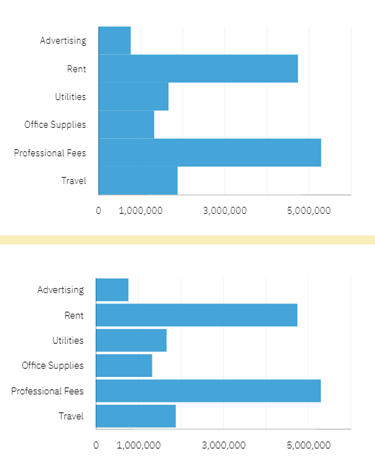IBM recently announced End of Support (EOS) dates for older versions of IBM Planning Analytics Local, IBM Planning Analytics Advanced and IBM Planning Analytics Express.
Here are the important dates to know:
- April 30, 2022 – End of support for versions 2.0.0 – 2.0.7
- September 20, 2022 – End of support for version 2.0.8.
In order to keep your Planning Analytics environment working properly, we recommend that clients upgrade to Planning Analytics version 2.0.9. Upgrading to a newer version of Planning Analytics will give you access to new fixes and features, such as:
- Multi-threaded loading of cubes for faster startup
- Data protection by ensuring that a major error in a TurboIntegrator process rolls back instead of committing any changes
- Various new configurating settings, formatting options and functions for TM1 Websheets
- Support for Windows Server 2019
Revelwood Can Help
Let us make this upgrade as easy as possible on you and your team. We can assist you with all aspects of the upgrade, including:
- Downloading and installing Planning Analytics 2.0.9
- Assisting with the testing process, and if needed, creating a test plan
- Reviewing your existing Planning Analytics environments
- Optimizing your migration approaches (Development, QA and Production)
- Training for new features and configuration settings
- Defining a Road Map for you for future changes to the Planning Analytics environment.
If you would like Revelwood’s assistance with your upgrade, please contact John Pra Sisto.
Learn more about IBM’s announcement: