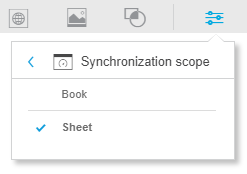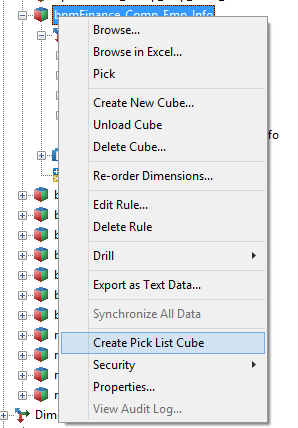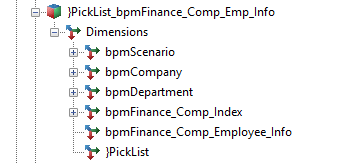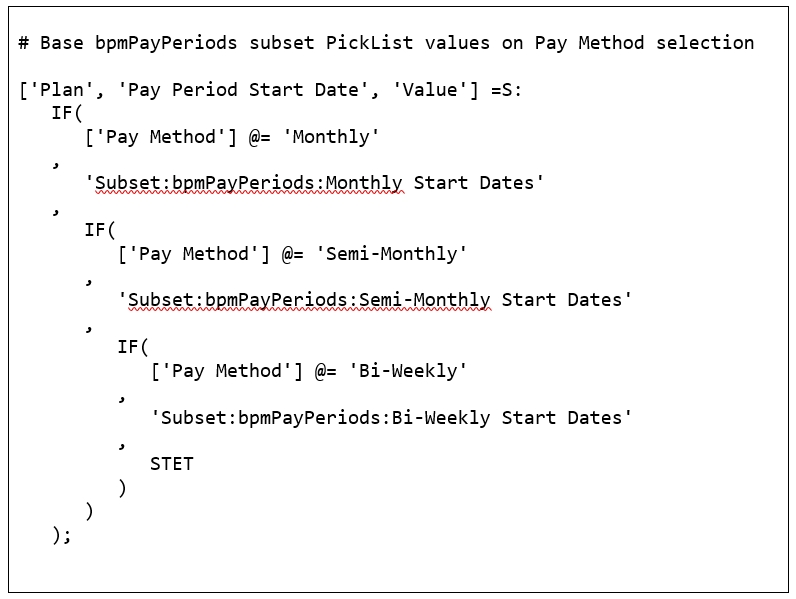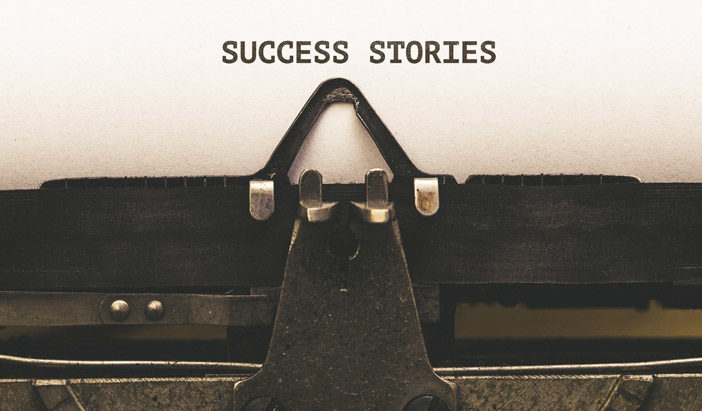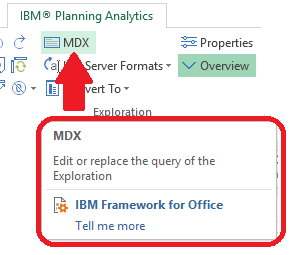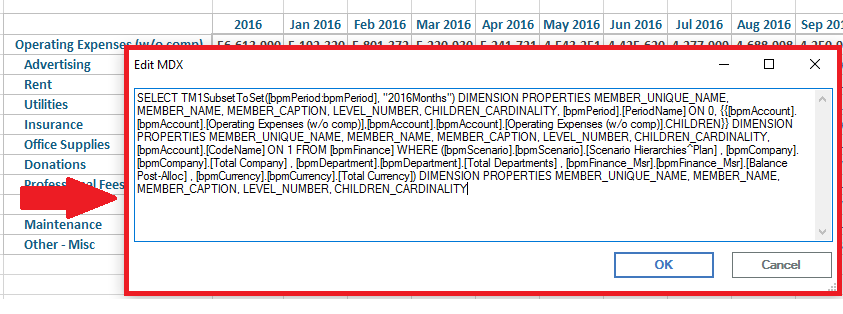This is a guest blog post by Revelwood’s Susan Musselman.
Did you know many companies find it beneficial to do a variance analysis to identify differences between the planned financial outcomes and the actual financial outcomes? Many clients prefer to store account balances in IBM Cognos TM1 using positive values unless the value is contra to the account. For example: even though revenue is a credit value in the General Ledger, it is shown as a positive number on a P&L report. Costs are also shown as positive and then subtracted from Revenue to get Gross Profit.
To get a variance amount, Budget is subtracted from Actual. This results in a correct variance for Revenue. For example: if budgeted revenue is $15,000 and actual Revenue is $20,000 then the variance would be a positive $5,000, which is correct because higher revenue is a good thing. However, if we use the same calculation for cost then the variance is backwards. For example: if budgeted cost is $5,000 and actual cost is $8,000 then the difference calculates to positive $3,000. However, a higher cost is not good so the number should be displayed as a negative.
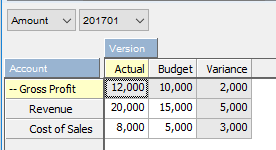
One solution would be to use a different formula for every row on every variance report that is created. However, this solution would require a lot of manually created rules that will slow down your overall TM1 application. A better solution would be to create a generic rule that can calculate the correct variance based on an attribute. To do this, first create an attribute in the Account dimension and populate the value with a 1 or -1 for every account. You can populate the attribute via rule to avoid future maintenance to the model.
Here is an example of some attributes values (please note that the attribute is populated for all levels of elements, including consolidations):
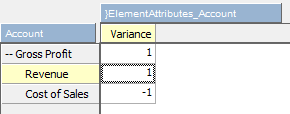
Next, create an element in your version dimension called “variance”. You can then create a rule for the new version to calculate the variance.
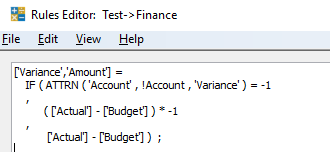
This gives the correct results:
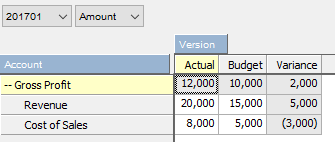
Now the variance element can be used in any report!
IBM Planning Analytics, which TM1 is the engine for, is full of new features and functionality. Not sure where to start? Our team here at Revelwood can help. Contact us for more information at info@revelwood.com. And stay tuned for more Planning Analytics Tips & Tricks weekly in our Knowledge Center and in upcoming newsletters!
Read more blog posts on Tips & Tricks for IBM Planning Analytics and IBM Cognos TM1:
Tips & Tricks for IBM Planning Analytics: Creating URLs for TM1 Websheets
Tips & Tricks for IBM Planning Analytics: Creating TM1/Planning Analytics Picklist Cubes