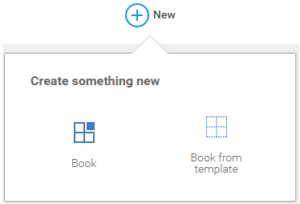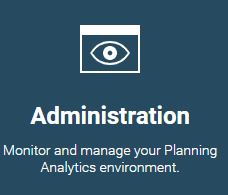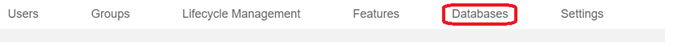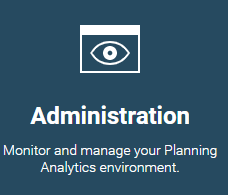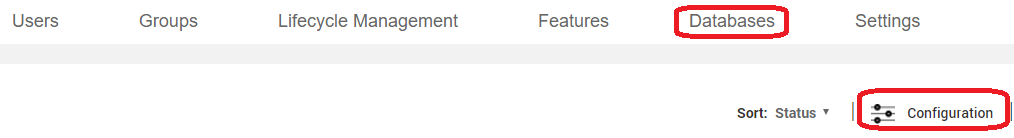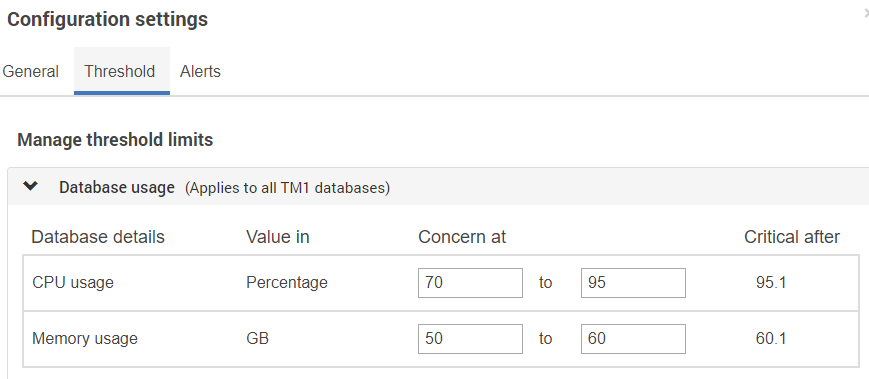In today’s IBM Planning Analytics Tips & Tricks video, Lee Lazarow, our PF&A Technology Director, demonstrates how to format views in Planning Analytics Workspace (PAW). By using formatting, you will make your views easier to read so your users can spend more time focusing on their data.
Watch the video to learn how to manipulate your views by:
- Making your columns wider
- Changing rowing heights
- Changing fonts and text styles
- Adding shading, and more.
You’ll also learn how to start over if you want to change your formatting. Taking the time to format your views makes it much easier for your users to home in on the data and the meaning behind that data.
IBM Planning Analytics, which TM1 is the engine for, is full of new features and functionality. Not sure where to start? Our team here at Revelwood can help. Contact us for more information at info@revelwood.com. And stay tuned for more Planning Analytics Tips & Tricks weekly in our Knowledge Center and in upcoming newsletters!
Want to get our Planning Analytics Tips & Tricks delivered to your inbox every Tuesday? Sign up to get our weekly email of just the week’s tip! And don’t forget to subscribe to our YouTube channel for more Planning Analytics videos.
Watch more Planning Analytics Tips & Tricks videos:
IBM Planning Analytics Tips & Tricks Video: Creating Multi-Level Dimensions
IBM Planning Analytics Tips & Tricks Video: The Hold Feature
IBM Planning Analytics Tips & Tricks Video: Using Words Instead of Numbers