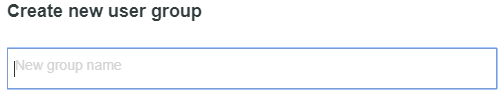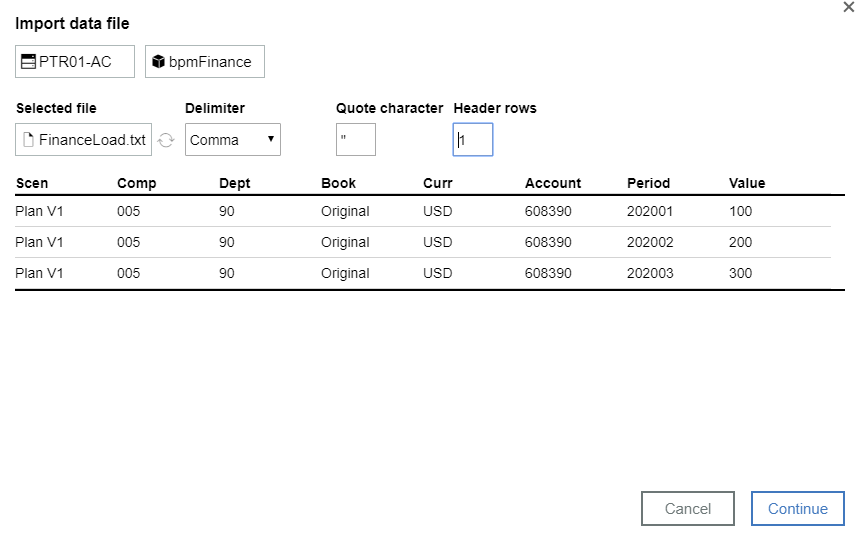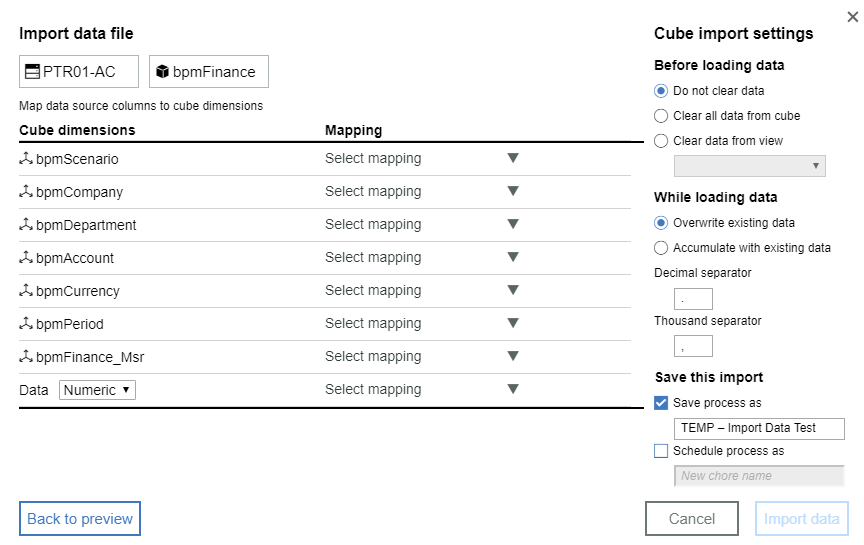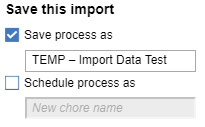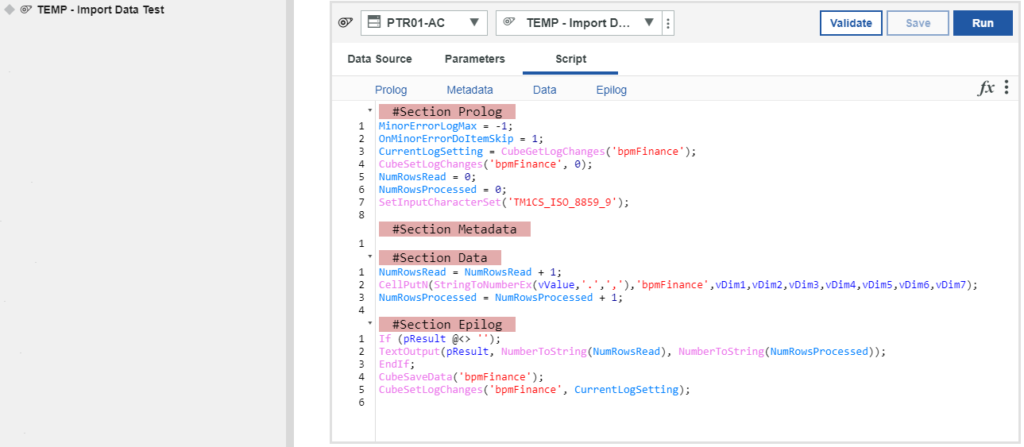Watch our latest IBM Planning Analytics Tips & Tricks video to learn about the aggregate function. Lee Lazarow, Revelwood’s FP&A Technology director, demonstrates this new function that allows you to summarize values that cannot be added up or averaged.
You’ll see Lee create a simple view of net income, examining some of the details associated with opex. He looks at it for multiple companies and for a total. Lee explains how one set of data is from the original numbers that your planners input into Planning Analytics. That data is doing a standard roll-up.
The second set of data is for a calculation of the percentage of net income. Lee demonstrates what you should do if you don’t want to look at the pre-built consolidation, but instead want to look at only some of the companies. He walks you through how to create your own calculation.
You’ll learn how to make sure this calculation is not a sum calculation, but instead how to leverage the aggregate function to summarize values such as percentages or ratios.
IBM Planning Analytics, which TM1 is the engine for, is full of new features and functionality. Not sure where to start? Our team here at Revelwood can help. Contact us for more information at info@revelwood.com. And stay tuned for more Planning Analytics Tips & Tricks weekly in our Knowledge Center and in upcoming newsletters!
Watch more IBM Planning Analytics Tips & Tricks videos:
IBM Planning Analytics Tips & Tricks Video: Drag & Drop Functionality
IBM Planning Analytics Tips & Tricks Video: Formatting Views in Planning Analytics Workspace
IBM Planning Analytics Tips & Tricks Video: Creating Multi-Level Dimensions