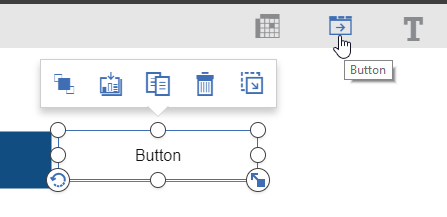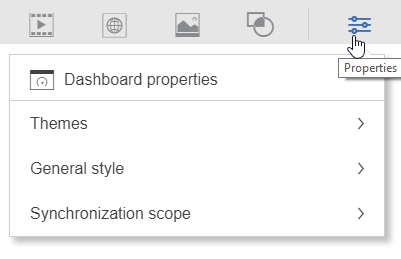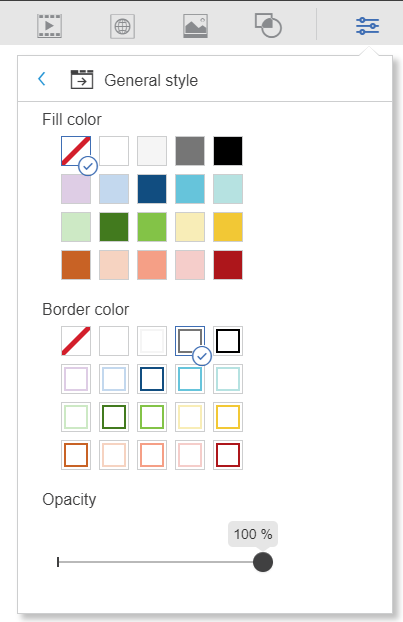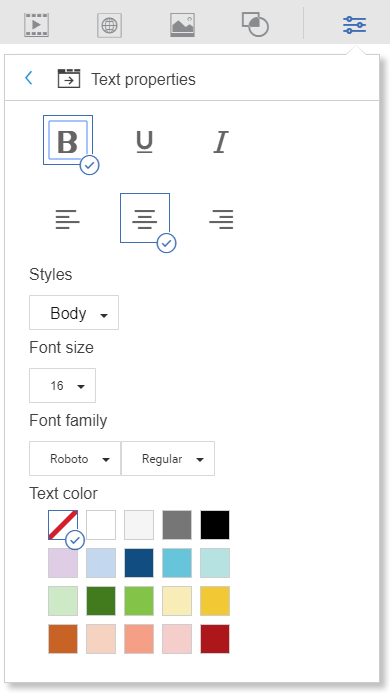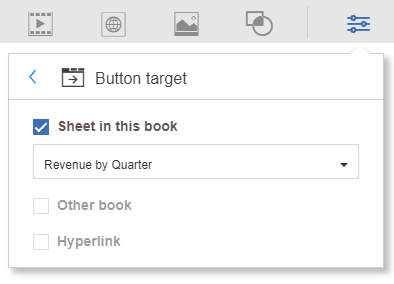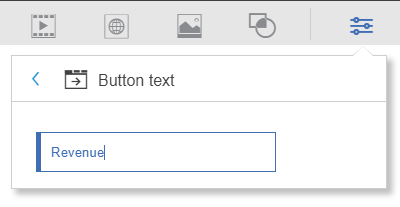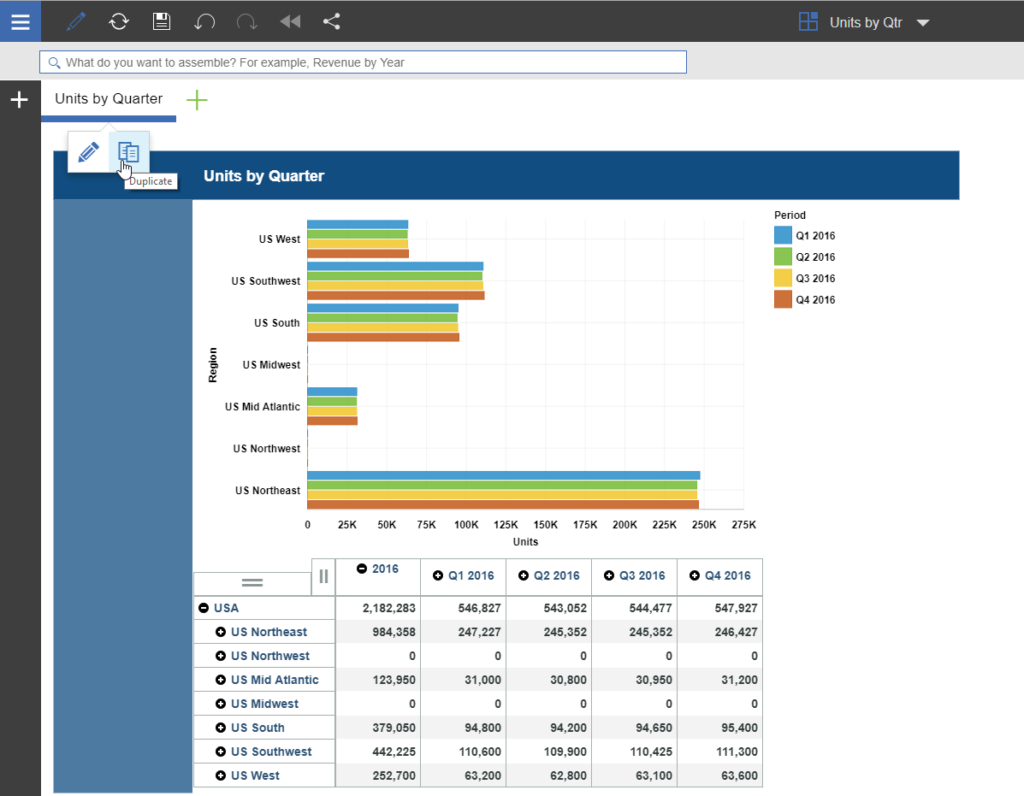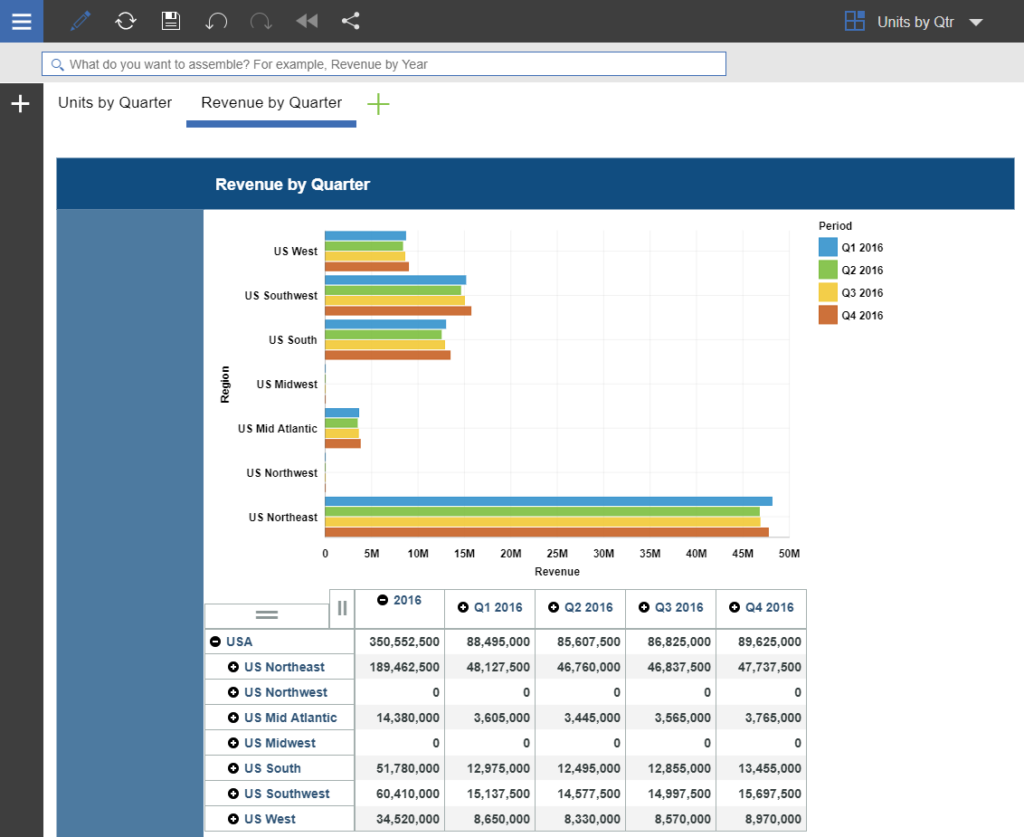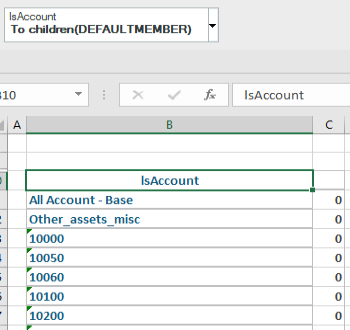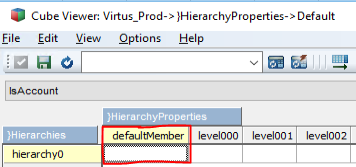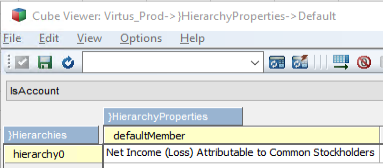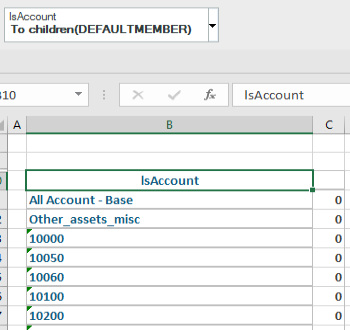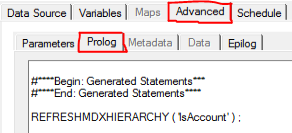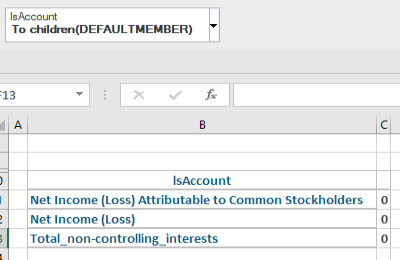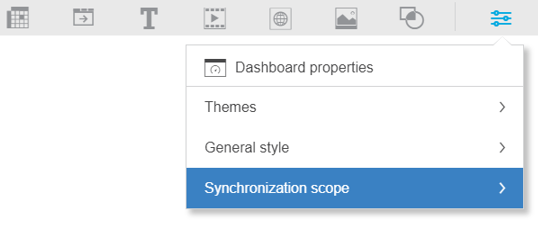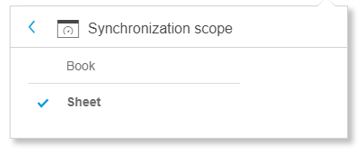Did you know that your parameters for VIEWCREATE and SUBSCREATE must be in sync?
Earlier this year we wrote a blog post about a new parameter that can be used with both the VIEWCREATE function and the SUBSETCREATE function. This new parameter allows TurboIntegrator to create temporary components that are deleted when the script closes.
There is, however, an important rule about the compatibility of the settings:
Temporary subsets cannot be assigned to permanent views.
Since a temporary subset is never saved, TM1 will not recognize it as an existing subset. If you attempt to insert a temporary subset into a permanent view then you will receive an error. The error will state that the subset is not found within the dimension and your process will fail.
The new parameter adds value by helping to clean-up your code and by potentially improving performance, but it’s important to ensure the compatibility of each component.
IBM Planning Analytics, which TM1 is the engine for, is full of new features and functionality. Not sure where to start? Our team here at Revelwood can help. Contact us for more information at info@revelwood.com. And stay tuned for more Planning Analytics Tips & Tricks weekly in our Knowledge Center and in upcoming newsletters!
Learn more IBM Planning Analytics Tips & Tricks:
IBM Planning Analytics Tips & Tricks: New Parameters for TurboIntegrator
IBM Planning Analytics Tips & Tricks: Three Reserved Local Variables in TurboIntegrator
IBM Planning Analytics Tips & Tricks: TurboIntegrator Logging