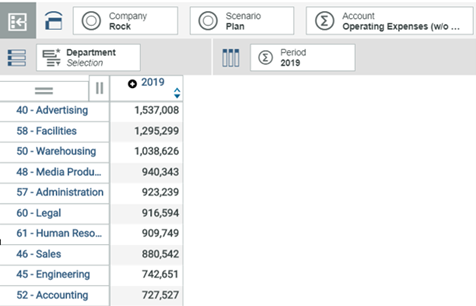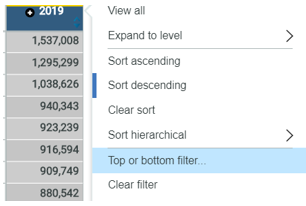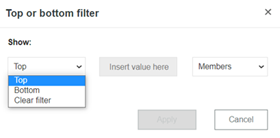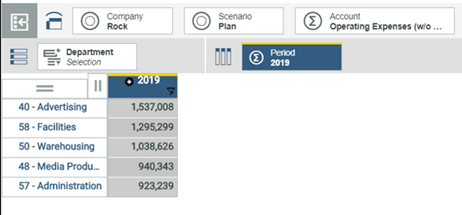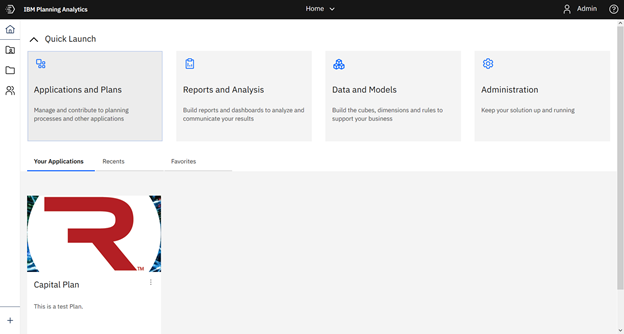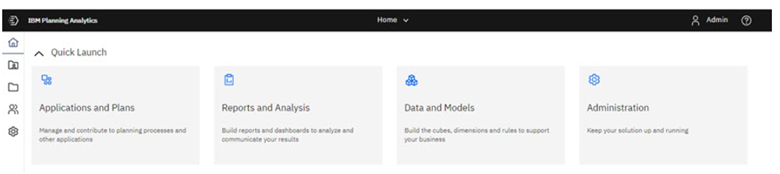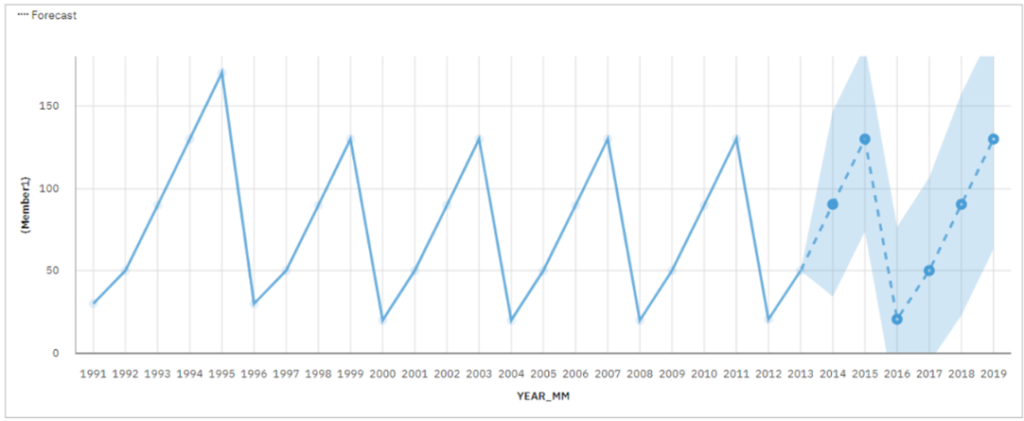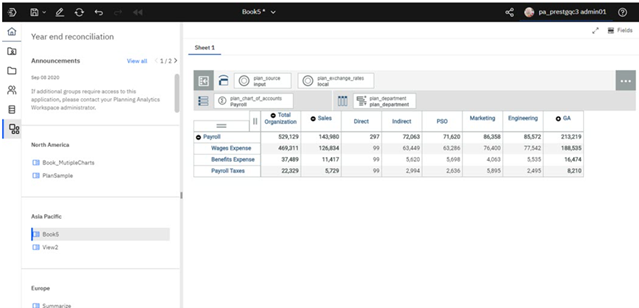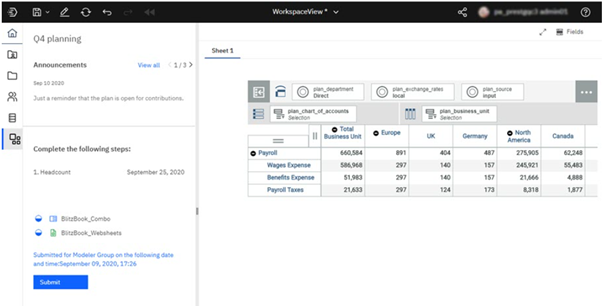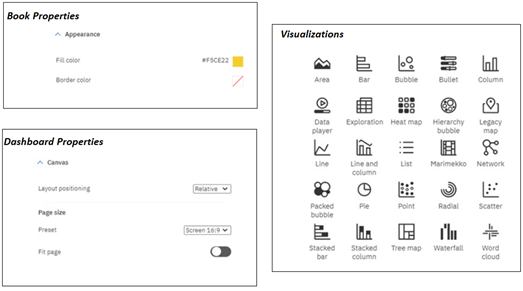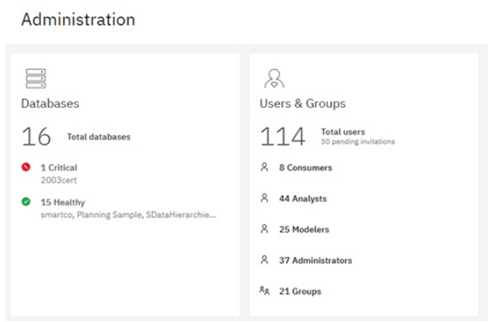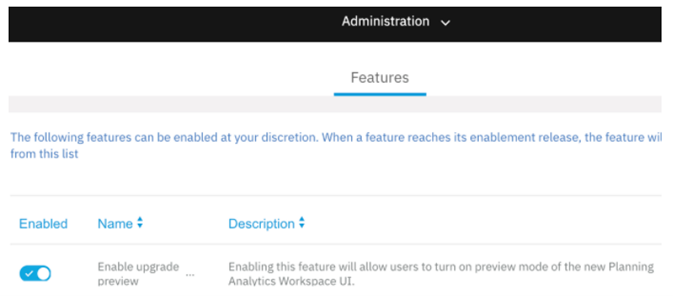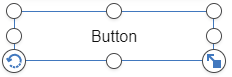Did you know that there are now two ways to access books in IBM Planning Analytics Workspace (PAW)?
Previously, you could access books via the “Shared”, “Personal”, and “Users” folders in the bottom section of the home page.
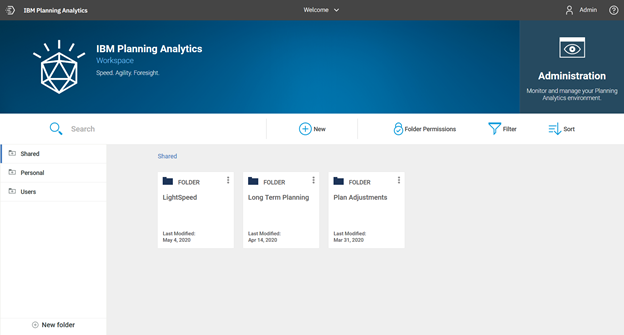
This option still exists but it looks a little different. As of PAW update 57, these folders are now located within the toolbar on the left of the home page. Simply select the folder you would like to access and a new pane containing its contents will be displayed.
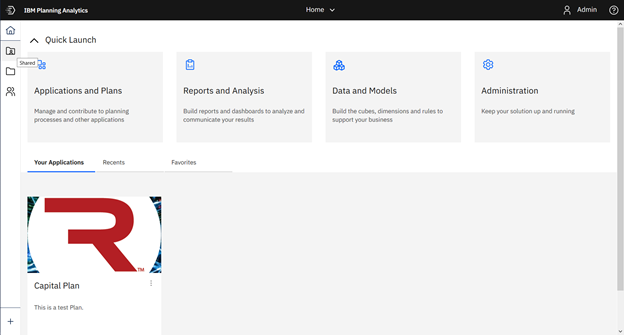
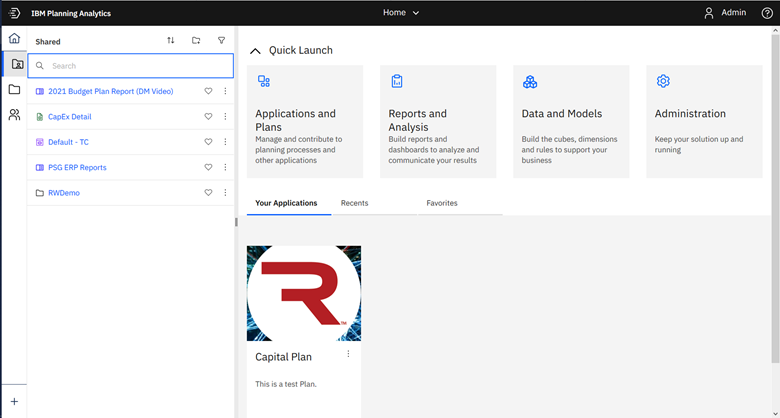
The new option is via the “Reports and Analysis” tile. Click on the tile and it will launch the new “Reports and Analysis” page. From here you can see any shared or personal books, as well as anything favorited or recently used.
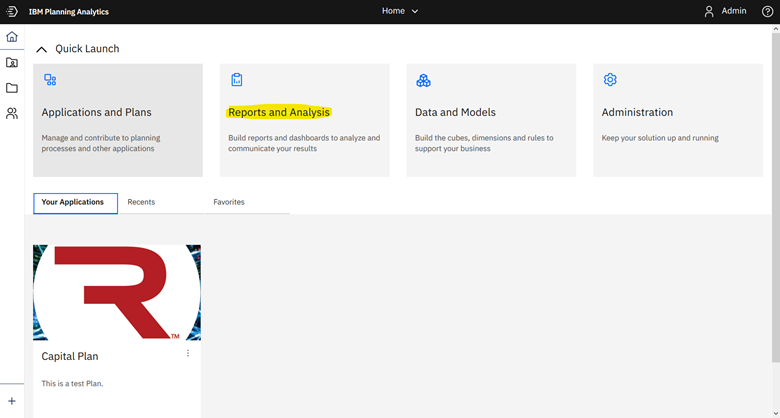
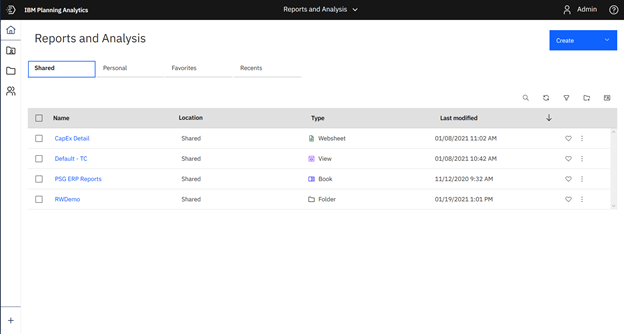
This new approach gives users multiple ways to quickly access books: via the new toolbar or via “Reports and Analysis” (where more detailed information and options are available).
IBM Planning Analytics, powered by TM1, is full of new features and functionality. Need advice? Our team here at Revelwood can help. Contact us for more information at info@revelwood.com. We post new Planning Analytics Tips & Tricks weekly in our Knowledge Center and in newsletters.
Read more IBM Planning Analytics Tips & Tricks:
IBM Planning Analytics Tips & Tricks: Create New Books with the Diamond Icon