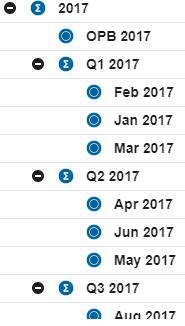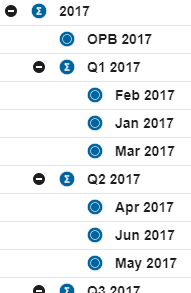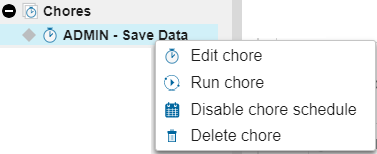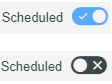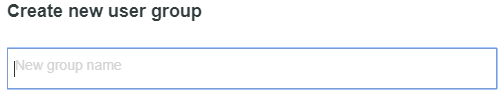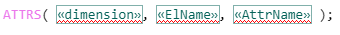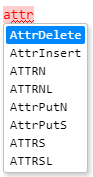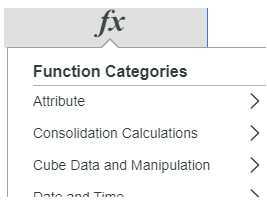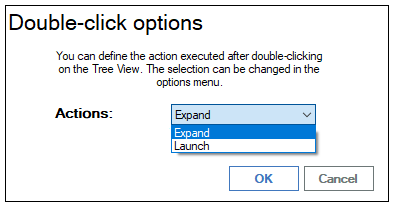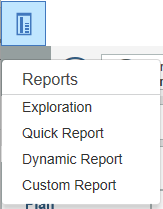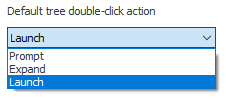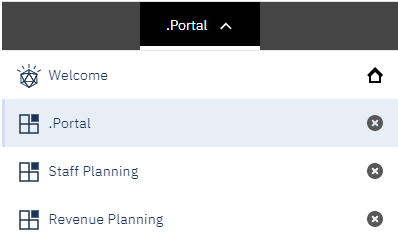IBM recently released Version 2.0.57 of Planning Analytics Workspace (PAW). Version 2.0.57 is currently offered as a local-only release and will soon be available on the cloud (as version 2.0.58). This update contains many significant changes, including both new functionality and a different look and feel.
Some of these changes include:
Overall Interface
An updated Planning Analytics Workspace user interface provides a more consistent experience with other IBM products. This includes a new home page that is customized for your role within PAW and new icons that can be used to simplify the user experience.
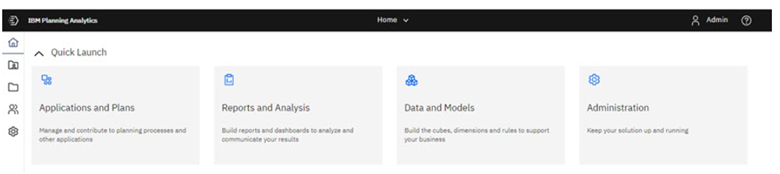
Predictive Forecasting
The introduction of Predictive forecasting allows you to easily model trends, seasonality, and time dependence in your data. If you are familiar with time series modeling then you can view details associated with the model type, model parameters, and accuracy measures. If you are not familiar with time series modeling, then AI driven model selection and tuning will assist you. The resulting data will provide both forecasted values and confidence boundaries.
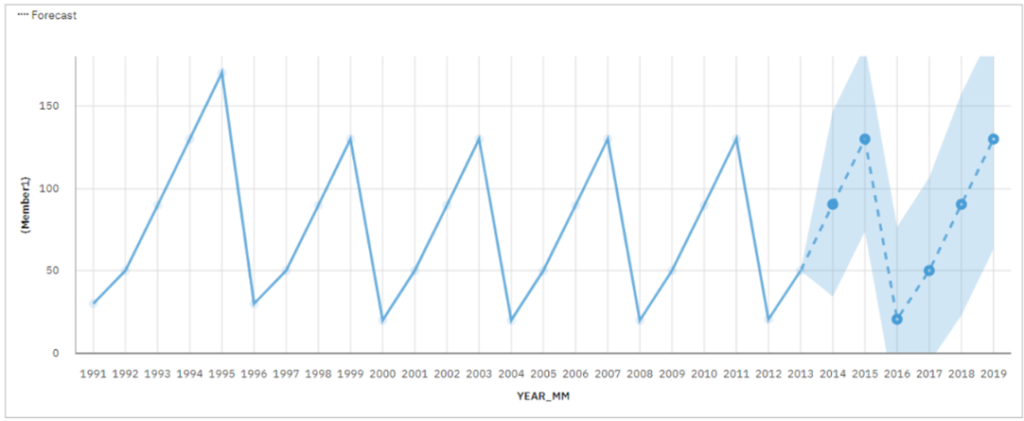
New Organizational Approaches
Applications help you easily group together PAW assets such as books, views, and websheets. This approach can be used to help you organize assets in ways related to the structure of your organization. This is like the legacy Applications folder that exists in TM1.
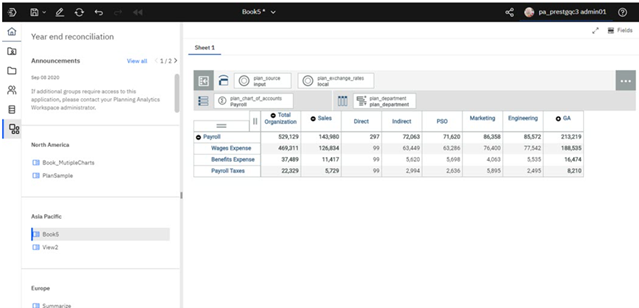
New Workflow Approaches
Plans allow an administrator to create a step by step walk through of your business processes. This will help end users better understand and follow the steps within your process. This will also minimize the times for users to find their required reports and templates.
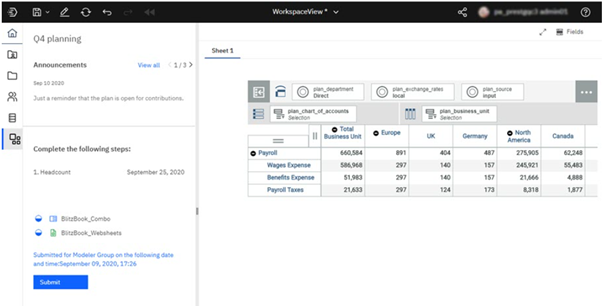
Book and Visualization Improvements
New properties and drag-and-drop approaches give you more control over the objects within a book while still offering an easy way to create each component. IBM has also expanded the available set of visualizations, including the addition of waterfall charts and multi-line column charts.
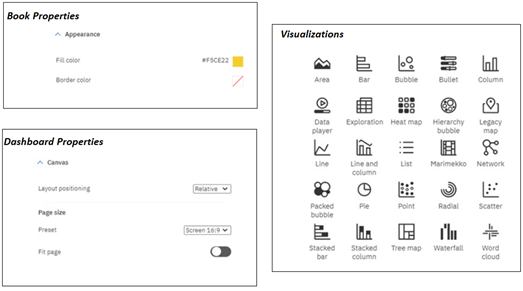
Updated Administration
An updated administration page allows you to quickly see an overview of your databases, users, and groups on a single page.
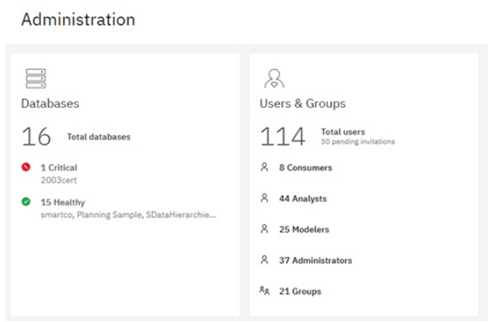
The Ability to Enable the New Features
Version 58 will allow administrators and users to preview the new features. Administrators will be able to enable preview mode and users will be able to “Return to Classic Experience.” Books created in the classic experience can be opened in the new experience and users can then use a “Save As” approach to update books with the new features.
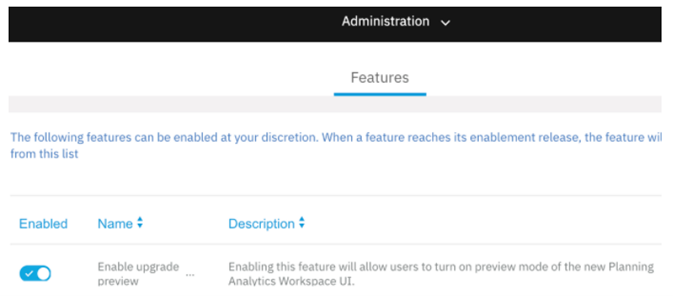
Further details about these new items can be found on IBM’s website.
If you have questions or would like to speak with us about these changes, please contact John Pra Sisto at jprasisto@revelwood.com.