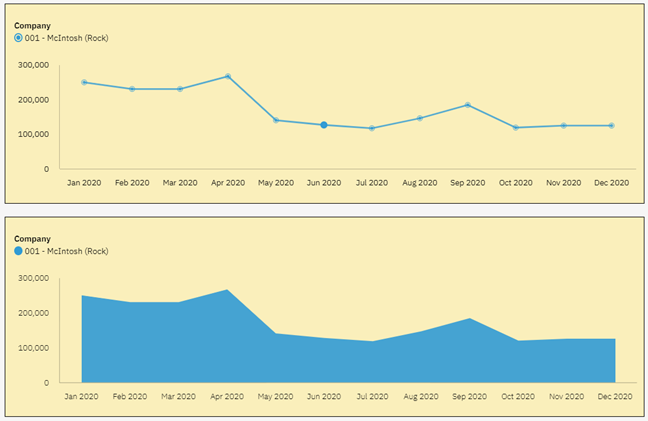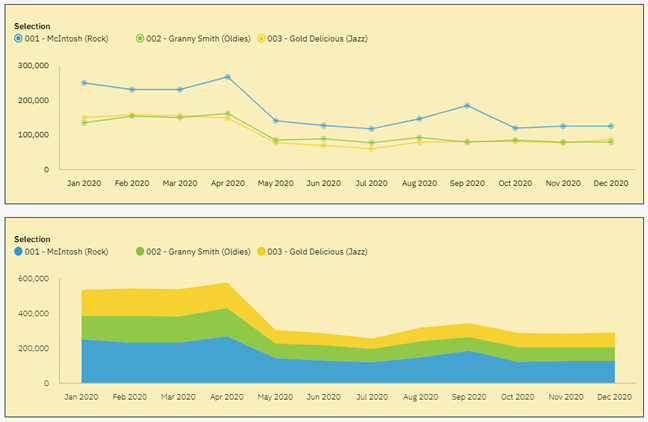This is a guest blog post from our partner Workday Adaptive Planning, explaining strategy and vision for the Office of Finance.
Companies are asking more of their CFOs than ever before. They’re expected to lead environmental, social, and governance (ESG) initiatives, oversee finance transformation projects, and ensure their teams have the right skills for the future. That’s why finance leaders need the right technology.
The role of CFOs is changing as their responsibilities keep growing. “Today, CEOs and boards are looking to CFOs to help outperform peers while navigating crises,” said Terrance Wampler, group general manager, office of the CFO, at Conversations for a Changing World, a global Workday digital event. “CFOs are moving from a sole focus of maximizing shareholder value to addressing a much broader set of stakeholder values.”
These broader stakeholder values—and expectations—require a greater focus on sustainability, talent acquisition, and digital acceleration.
Simply put, companies are asking more of their CFOs—especially when it comes to having the right technology.
Growing Revenue
“Revenue is all about growth,” Wampler said. “Successful growth requires striking the right balance between quick wins within three months, medium-term operational improvements spanning three to nine months, and longer-term, more strategic initiatives across one- to three-year plans,” he said.
There’s a strong correlation between revenue growth and high-performing financial planning and analysis (FP&A) teams, according to a 2021 study by the Institute of Management Accountants (IMA). Companies with high-performing FP&A teams saw a 21% revenue growth, compared to just 4% growth among companies with the worst-performing FP&A teams.
What does a strong FP&A team do well?
“One of the most impactful things CFOs and FP&A teams can do is model multiple revenue scenarios,” Wampler said.
Workday can help them do that, Wampler explained: “With Workday, customers model and execute on short-, medium-, and long-term scenarios, incorporating financial and operational data and performing what-if comparisons.”
Controlling Costs
Reining in costs remains a primary concern for finance leaders: In a 2022 PwC survey, almost one-third (30%) of CFOs ranked reducing cost as a percentage of total revenue as a top priority.
When looking at organizations that are successful at optimizing spend and driving predictable cash flow, one of the biggest opportunities to manage discretionary spend lies with their suppliers and procurement practices.
As they grow revenue while containing costs, CFOs also must ensure that capital investments maximize ROI.
“A CFO is the guardian of the capital that he or she has been entrusted with,” Wampler said. “Planning in Workday can help organizations get the most return from their capital investments with improved forecasting of capital expenses, effective and efficient capital project planning, and, of course, fast and accurate reporting and analysis for the complete lifecycle of your capital assets. You can also plan and model capital asset acquisitions, automate depreciation methods, and gain complete visibility into the impact of capital on your financial statements.”
Meeting ESG Goals
Organizations and their CFOs face increasing pressure to deliver not only financial impact but environmental, social, and governance (ESG) impact as well. For 58% of corporations, there was a positive relationship between ESG and financial performance, according to a 2021 meta study by the NYU Stern Center for Sustainable Business and Rockefeller Asset Management.
Companies that have made ESG factors a priority can benefit from the ability to track sustainability data—not just within the organization but extending to third parties, as well. “Data you could track include things like a carbon footprint, climate change, even risk to the supply chain … all through a configurable dashboard,” Wampler said.
Recruiting and Retaining Talent
As the “Great Resignation” sees workers leaving their jobs in record numbers, CFOs must consider how they can best recruit and retain talent in a rapidly changing economy. Of employed U.S. adults, one in four plans to look for opportunities with a new employer once the pandemic subsides, according to a Prudential survey.
Employers need to leverage technology that can give them an edge in hiring.
“A good software user experience translates to a great employee experience,” Wampler said. That’s why Workday prioritizes developing products that improve employee engagement, in part by automating processes, he explained. With intelligent process automation, Workday enables teams to work smarter, not harder.
Machine learning (ML) and artificial intelligence (AI), along with the opportunity to learn new technology skills, are additional ways to keep employees engaged, Wampler added.
Beyond providing better technology solutions, a cloud-based platform also helps support workers outside of the office. As many employees have adapted to remote or hybrid work environments due to the pandemic, Workday’s robust functionality allows employees to perform their duties regardless of where they’re located and gives them additional flexibility, Wampler said.
The CFO Stakes
Employees, suppliers, customers, and communities can benefit when companies invest in transforming back-office processes and systems—suggesting that there’s a lot at stake today’s CFO.
The good news: 75% of CFOs say the pandemic has accelerated the digitization of their operations, according to the Hackett Group. “Next-generation technology is now considered table stakes not only to survive but to thrive in the new normal of uncertainty,” Wampler said.