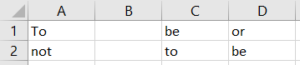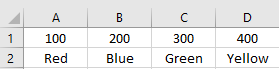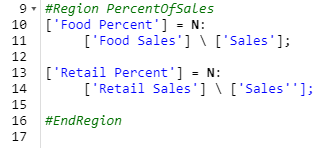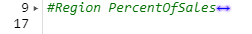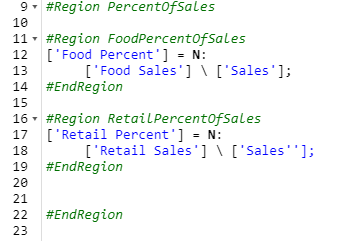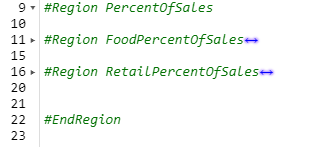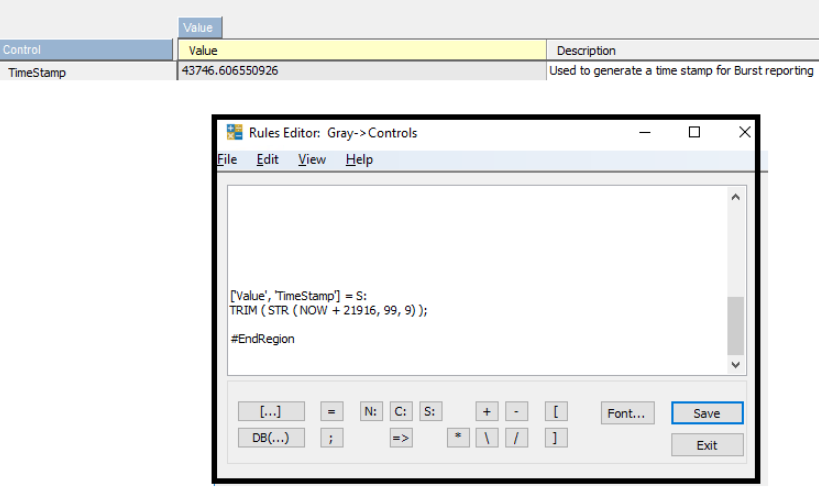In today’s IBM Planning Analytics Tips & Tricks video, our FP&A Technology Director, Lee Lazarow, demonstrates how to do filtering in Planning Analytics. Filtering in Planning Analytics Workspace (PAW) will make it easy for your users to select the data they want to see, thereby giving them a good user experience.
The new PAW interface works much like Windows Server does – you can do various searches (wildcard searches, level searches, attribute searches) and thereby take a giant list of elements and filter it down to a smaller subset. The PAW interface even takes it a step further by enabling you to make your search criteria much more structured and user-friendly.
When you master the ability to do filtering in PAW, you’ll enable your users to easily select the data they need.
IBM Planning Analytics, which TM1 is the engine for, is full of new features and functionality. Not sure where to start? Our team here at Revelwood can help. Contact us for more information at info@revelwood.com. And stay tuned for more Planning Analytics Tips & Tricks weekly in our Knowledge Center and in upcoming newsletters!
Want to get our Planning Analytics Tips & Tricks delivered to your inbox every week? Sign up to get our weekly email of just the week’s tip! And don’t forget to subscribe to our YouTube channel for more Planning Analytics videos.
Watch more IBM Planning Analytics Tips & Tricks videos:
Reviewing Chores in Planning Analytics