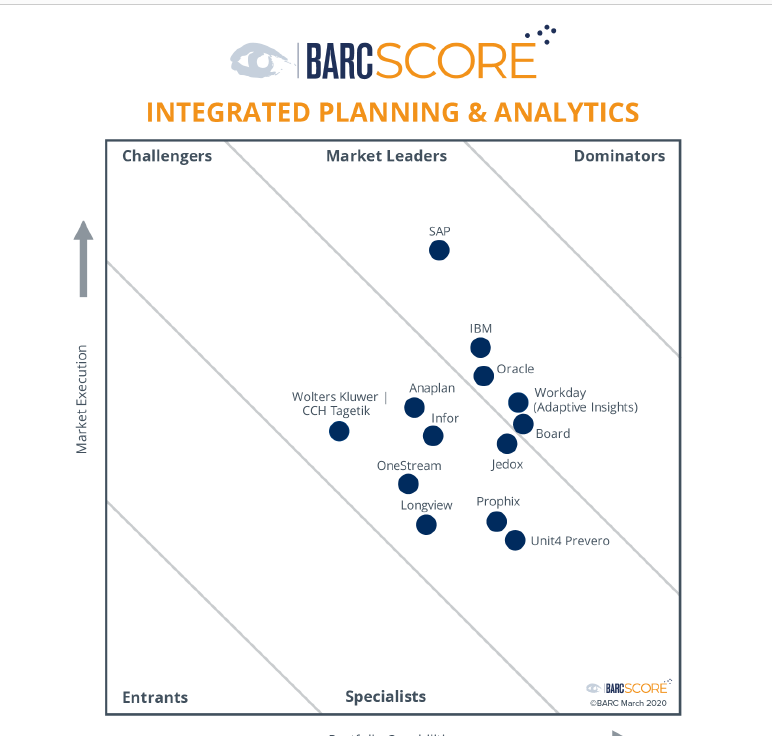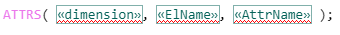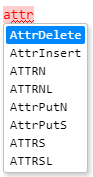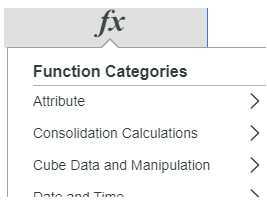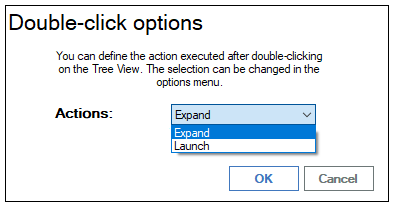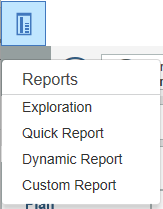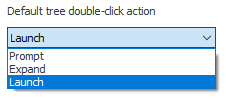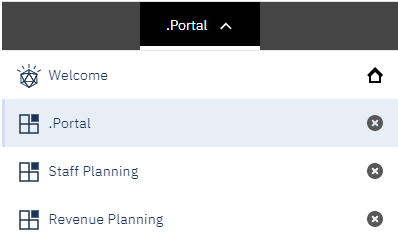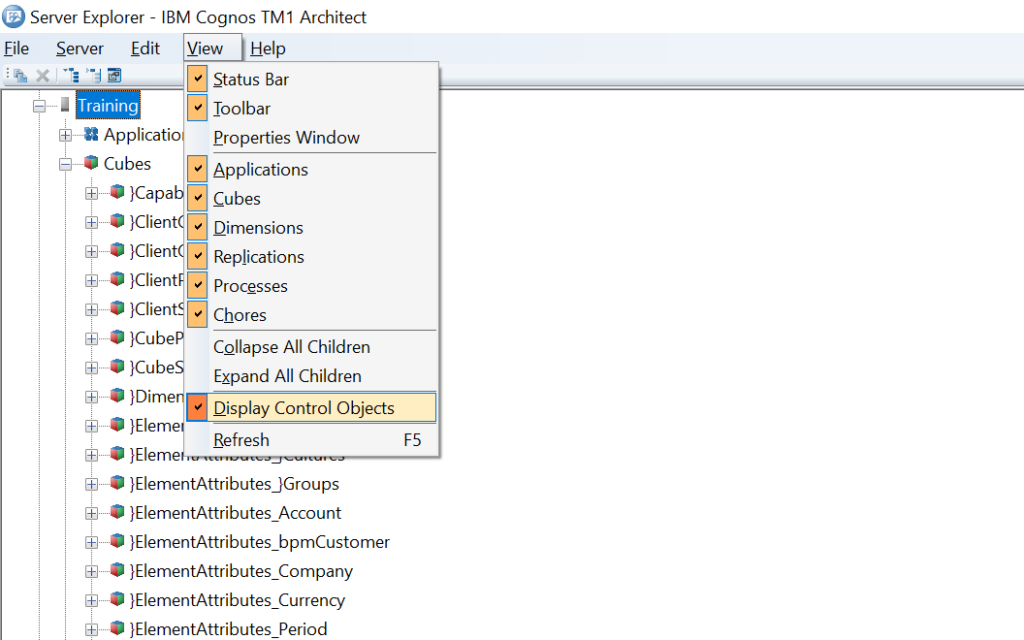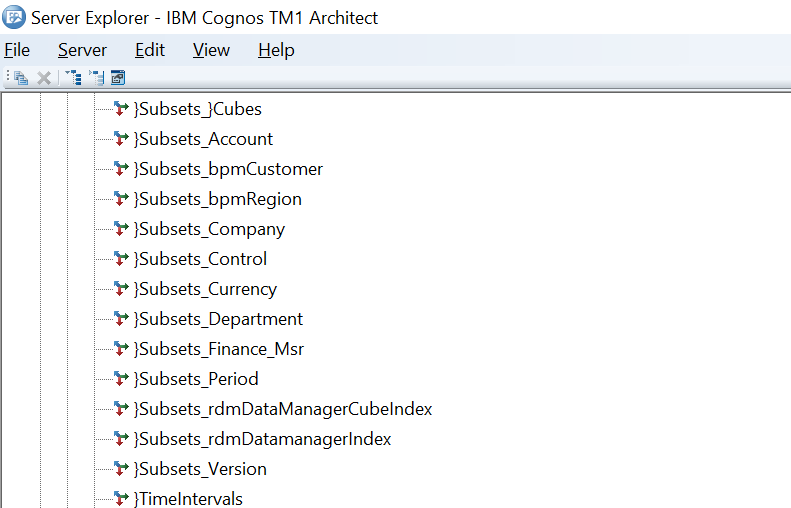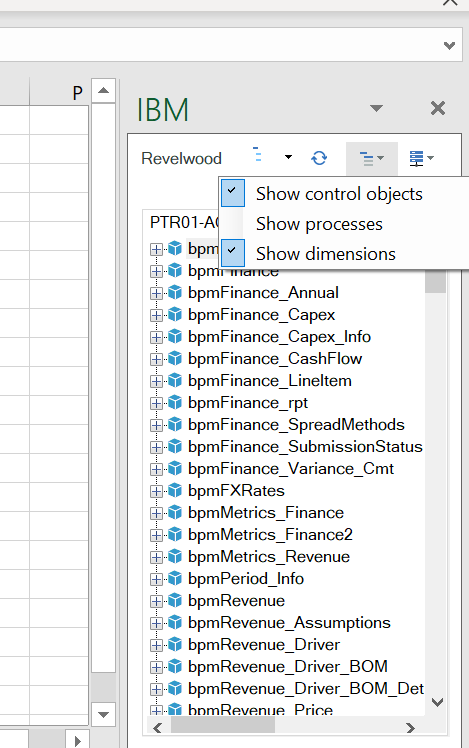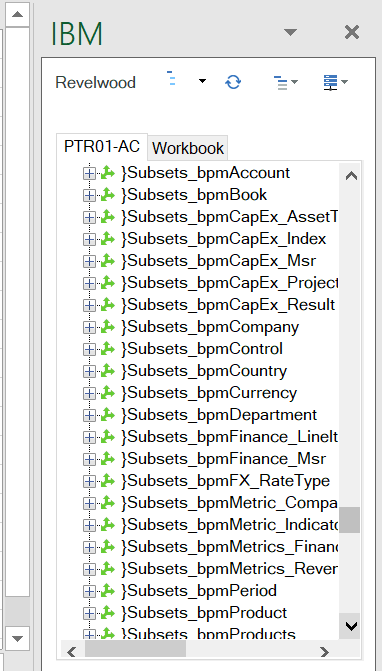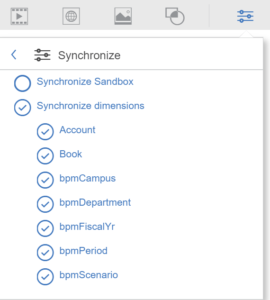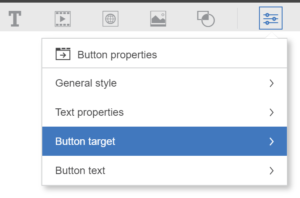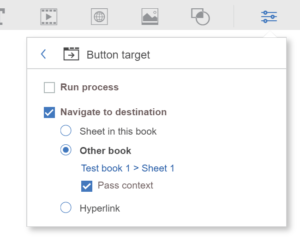In our latest IBM Planning Analytics Tips & Tricks video, Lee Lazarow, Revelwood’s FP&A technology director demonstrates how to change selector elements within IBM Planning Analytics for Excel (PAx) using drag and drop functionality. This new feature enables you to do this without having to open the set editor.
Watch this video and you’ll learn how to:
- Select the element you want and drag it
- Drag an existing set of elements to a selector
This approach enables Planning Analytics administrators the ability to change the values in a subset without having to train your users or learn anything about the subset editor.
IBM Planning Analytics, which TM1 is the engine for, is full of new features and functionality. Not sure where to start? Our team here at Revelwood can help. Contact us for more information at info@revelwood.com. And stay tuned for more Planning Analytics Tips & Tricks weekly in our Knowledge Center and in upcoming newsletters!
Watch more IBM Planning Analytics Tips & Tricks videos:
IBM Planning Analytics Tips & Tricks Video: Formatting Views in Planning Analytics Workspace
IBM Planning Analytics Tips & Tricks Video: Creating Multi-Level Dimensions
IBM Planning Analytics Tips & Tricks Video: The Hold Feature