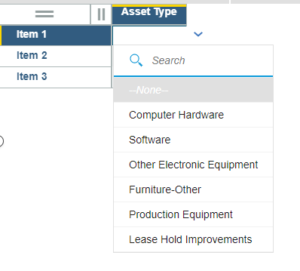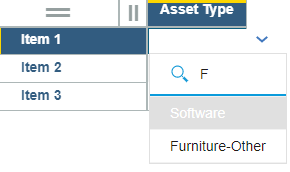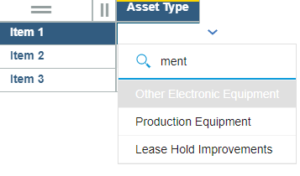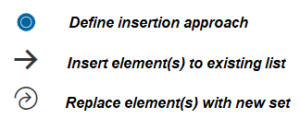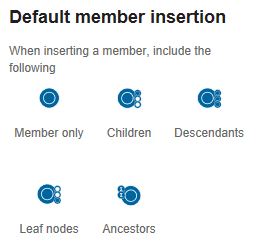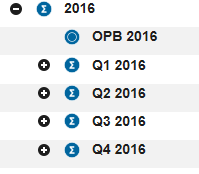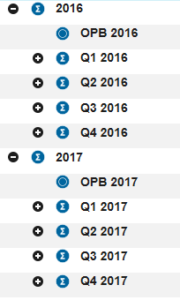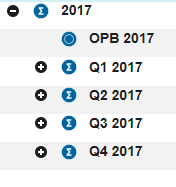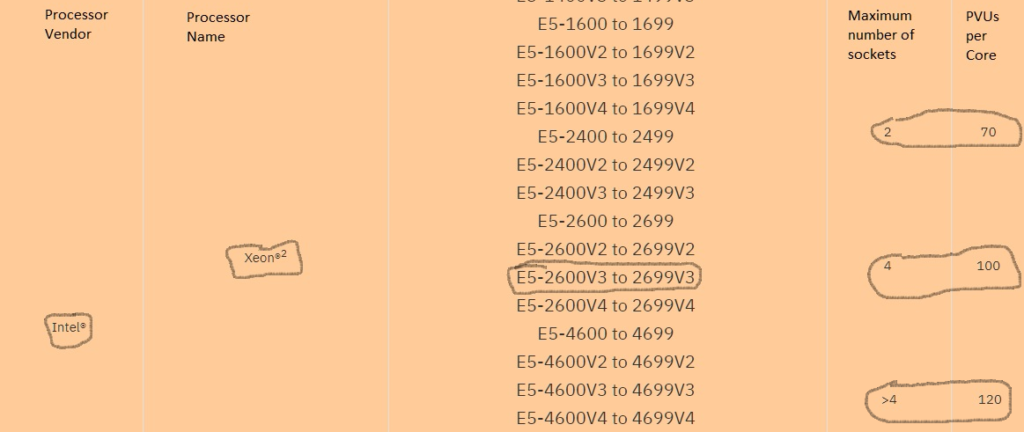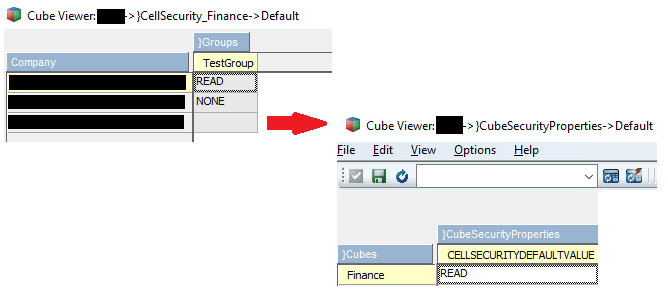This is a guest blog post from our partner Workday Adaptive Planning, written by Gary Cokins. Cokins explains why traditional budgeting is not a fit for the volatility, complexity and uncertain times businesses face today.
The pandemic is causing boards of directors and C-suite executives to take a new look at net cash flow. Traditional budgeting is simply too slow and too rigid to keep up with the rapidly changing business environment caused by COVID-19. There is too much volatility, complexity, and uncertainty right now.
Gone are the days when budgets could be one-and-done—tied to a fixed point in time and too inflexible to adjust to quickly changing business opportunities and challenges. In today’s world, a startup can be up and running and profitable in three months and disrupt its competitors. Consider Uber and Airbnb as examples. If your company takes nearly as long to create an annual budget, which is typically out-of-date a few months later, it will be extremely difficult to fight off the upstarts or keep up with your established competitors.
The solution? A flexible and continuous budgeting and forecasting process, often referred to as a rolling financial forecast, that helps you anticipate change and focus on outcomes rather than outputs and that is derived from the drivers to determine planned spending.
Here are five tips to modernize your budget process:
1. Just say no to one-and-done
Now more than ever, December’s fiscal year-end numbers often bear little resemblance to July’s realities—meaning budgets and forecasts must become more streamlined, accurate, and responsive. Annual budgeting won’t go away, but spending weeks and months processing data and reconciling spreadsheets that are out of date soon after the consolidated master budget is published doesn’t cut it anymore.
Modern budget solution:
- Increase the frequency of budgets and forecasts to reflect shifting business conditions
- Make decisions and plans based on data-backed insights rather than old and stale information
- Change how resources, employees, and assets are allocated throughout the year and how the budget incorporates real-time opportunities and challenges
2. Focus on business drivers, not cost centers
Traditional budgeting focuses on allocating resources to cost centers, but business objectives (projects, products, and service lines) result from end-to-end cross-functional processes across the org chart. So if you determine the level of resources and spend based on forecast demand, then budgets and rolling forecasts can reflect performance that is company-wide rather than specific to a cost-center department.
Modern budget solution:
- Enable organization-wide access to reports and data, allowing everyone to have visibility into the enterprise’s performance, including into individual departments
- Review forecasts against budgets to eliminate confusion among competing departments
- Provide real-time information for the needed insights to support better decision-making at all levels of the organization
- Use drivers to determine the level of needed capacity (i.e., types and numbers of employees) to match your supply of capacity with demand
3. Create rolling financial forecasts
More than ever, fluctuating market conditions make accurate forecasts of future demand load (e.g., customer orders and sales) extremely challenging. Rolling financial forecasts help manage investments or financing determined by cash flow. They provide visibility into business performance using time horizons that reflect the speed of your business.
Modern budget solution:
- Generate rolling financial forecasts that accommodate real-time shifts in market conditions
- Enable self-service reporting so everyone in the organization can measure their performance against company-wide KPIs
- Help everyone in the organization understand the downstream effects of their resource allocation decisions
4. Look forward, not back
Most budgets and forecasts are outdated before you push “publish” or soon after. And some factors are impossible to take into account (natural disasters, pandemics, broken supply chains, work stoppages). The rearview-mirror orientation of traditional budgeting (e.g., last year’s actuals create this year’s budgets) often results in increased “actuals” as managers exhibit “use-it-or-lose-it” behavior by spending needlessly to attain their prior fiscal year budget. Traditional budgets can’t keep up with the speed of modern business. One needs to look forward through the windshield.
Modern budget solution:
- Respond faster to shifts in market conditions with real-time access to financials
- Adjust outdated budgets and forecasts as change occurs
- Move leadership discussions toward insight, planning, and action, rather than using the budget as a cost control mechanism to punish those with unfavorable cost variances
5. Use the right tools for the job
Creating a budget process that keeps up with the pace of today’s business requires a comprehensive, collaborative, and continuous planning platform—one that gives you robust, accessible reporting and modeling capabilities; dashboards with indicators and their targets that provide visibility into overall company performance; and automated tools that streamline budgeting and forecasting processes.
Modern budget solution:
- Enable comprehensive planning that aligns the actions and priorities of everyone across the organization around common KPIs
- Create opportunities for collaboration by giving everyone access to the data they need and deserve
- Adjust and update budgets and forecasts on a continuous basis so you can navigate volatile market conditions in real time
Don’t let traditional budgeting lock you into outdated assumptions and fixed targets. Those outdated targets handcuff managers when the organization changes directions. Some managers view the fiscal year budget as a “contract” that they will not deviate from to minimize unfavorable variances from their allotted cost center budget expenses. This short-term focus jeopardizes the longer-term view. The modern FP&A professional knows the truth: Aligning budgets and rolling financial forecasts with comprehensive plans lays the groundwork for proactive rather than reactive planning—a significant strategic advantage in today’s highly competitive environment.
This blog post was originally published by Workday Adaptive Planning and appeared here.
Read more guest blog posts from Workday Adaptive Planning:
FP&A Done Right: Three Driver-Based Budgeting Tips for CFOs When Change is Imminent
FP&A Done Right: Three Words for a COVID-19 World – “Flexible Budget Variance”
FP&A Done Right: Planning for What’s Next in Uncertain Times